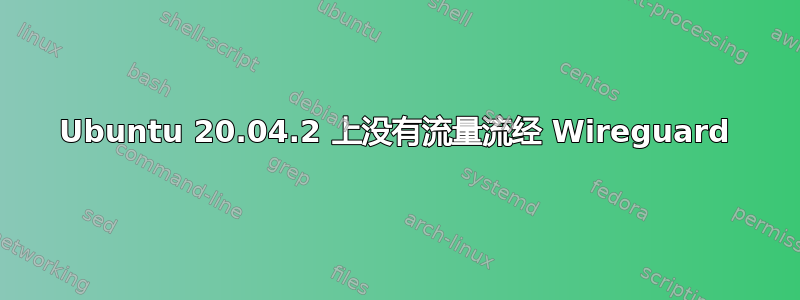
我已经在 RPi 4B 上使用 Wireguard 作为 VPN 一段时间了,本周我发现它不再工作了。不工作是指它连接了但没有流量通过。我重新安装了几次 pivpn,并查看了他们的常见问题解答,但我不知道发生了什么变化,什么不起作用。在此期间,我所做的只是进行正常的系统更新,并更新机器上的 docker 容器:Home Assistant、Zigbee2MQTT、Eclipse Mosquito 和 PiHole。
Ubuntu 20.04.2 LTS (GNU/Linux 5.4.0-1034-raspi aarch64)
::: Generating Debug Output
sudo: unable to resolve host ubuntu: Name or service not known
:::: PiVPN debug ::::
=============================================
:::: Latest commit ::::
commit d7771c251418fa443869397d46f93c5b0c197558
Author: 4s3ti <[email protected]>
Date: Sat Feb 6 23:04:11 2021 +0100
Merge branch test into master
fixes #1234
ci/cd fixes and improvements
=============================================
:::: Installation settings ::::
PLAT=Ubuntu
OSCN=focal
USING_UFW=0
IPv4dev=eth0
install_user=ubuntu
install_home=/home/ubuntu
VPN=wireguard
pivpnPORT=51820
pivpnDNS1=192.168.3.5
pivpnDNS2=1.1.1.1
pivpnHOST=REDACTED
INPUT_CHAIN_EDITED=0
FORWARD_CHAIN_EDITED=1
pivpnPROTO=udp
pivpnDEV=wg0
pivpnNET=10.6.0.0
subnetClass=24
ALLOWED_IPS="0.0.0.0/0, ::0/0"
UNATTUPG=1
INSTALLED_PACKAGES=()
=============================================
:::: Server configuration shown below ::::
[Interface]
PrivateKey = server_priv
Address = 10.6.0.1/24
ListenPort = 51820
### begin Pixel5 ###
[Peer]
PublicKey = Pixel5_pub
PresharedKey = Pixel5_psk
AllowedIPs = 10.6.0.2/32
### end Pixel5 ###
=============================================
:::: Client configuration shown below ::::
[Interface]
PrivateKey = Pixel5_priv
Address = 10.6.0.2/24
DNS = 192.168.3.5, 1.1.1.1
[Peer]
PublicKey = server_pub
PresharedKey = Pixel5_psk
Endpoint = REDACTED:51820
AllowedIPs = 0.0.0.0/0, ::0/0
=============================================
:::: Recursive list of files in ::::
:::: /etc/wireguard shown below ::::
/etc/wireguard:
configs
keys
wg0.conf
/etc/wireguard/configs:
Pixel5.conf
clients.txt
/etc/wireguard/keys:
Pixel5_priv
Pixel5_psk
Pixel5_pub
server_priv
server_pub
=============================================
:::: Self check ::::
:: [OK] IP forwarding is enabled
:: [OK] Iptables MASQUERADE rule set
:: [OK] Iptables FORWARD rule set
:: [OK] WireGuard is running
:: [OK] WireGuard is enabled (it will automatically start on reboot)
:: [OK] WireGuard is listening on port 51820/udp
有人知道我应该从哪里开始调试吗?谢谢!
答案1
终于找到了问题所在。我的 ISP 重置了 GPON 调制解调器,使其切换回 NAT 模式而不是桥接模式。因此,连接实际上并未建立,但它在 Wireguard 客户端内部以某种方式处于“活动”状态。


