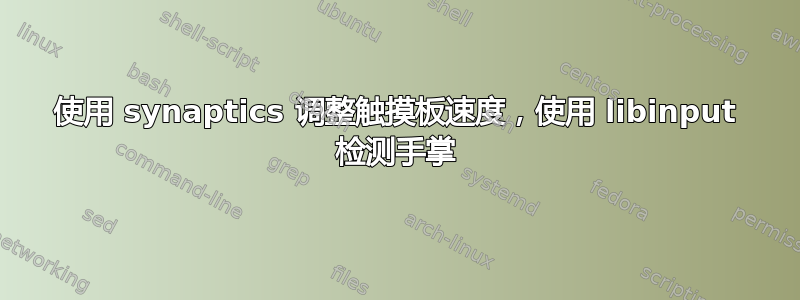
我正在使用搭载 Ubuntu 20.04 的 ThinkPad E595,并尝试改变触摸板加速度。
因为除了安装xinput --list-props 13之外没有给我任何其他选项。我在那里有选项,并且它起作用了,我得到了一个不错的触摸板感觉。libinput Accel Speedsudo apt-get install xserver-xorg-input-synapticsDevice Accel Constant DecelerationDevice Accel Adaptive Deceleration
但这完全破坏了手掌检测。卸载 synaptics 后,libinput 中的手掌检测功能恢复完美。
有人知道如何同时获得良好的触摸板体验和手掌检测吗?
提前致谢!
编辑:
我使用 libinput(xinput --list-props 13)来改变触摸板行为的选项是:
Device 'SynPS/2 Synaptics TouchPad':
Device Enabled (155): 1
Coordinate Transformation Matrix (157): 1.000000, 0.000000, 0.000000, 0.000000, 1.000000, 0.000000, 0.000000, 0.000000, 1.000000
libinput Tapping Enabled (311): 1
libinput Tapping Enabled Default (312): 0
libinput Tapping Drag Enabled (313): 1
libinput Tapping Drag Enabled Default (314): 1
libinput Tapping Drag Lock Enabled (315): 0
libinput Tapping Drag Lock Enabled Default (316): 0
libinput Tapping Button Mapping Enabled (317): 1, 0
libinput Tapping Button Mapping Default (318): 1, 0
libinput Natural Scrolling Enabled (293): 0
libinput Natural Scrolling Enabled Default (294): 0
libinput Disable While Typing Enabled (319): 1
libinput Disable While Typing Enabled Default (320): 1
libinput Scroll Methods Available (295): 1, 1, 0
libinput Scroll Method Enabled (296): 1, 0, 0
libinput Scroll Method Enabled Default (297): 1, 0, 0
libinput Click Methods Available (321): 1, 1
libinput Click Method Enabled (322): 1, 0
libinput Click Method Enabled Default (323): 1, 0
libinput Middle Emulation Enabled (300): 0
libinput Middle Emulation Enabled Default (301): 0
libinput Accel Speed (302): 0.400000
libinput Accel Speed Default (303): 0.000000
libinput Left Handed Enabled (307): 0
libinput Left Handed Enabled Default (308): 0
libinput Send Events Modes Available (278): 1, 1
libinput Send Events Mode Enabled (279): 0, 0
libinput Send Events Mode Enabled Default (280): 0, 0
Device Node (281): "/dev/input/event6"
Device Product ID (282): 2, 7
libinput Drag Lock Buttons (309): <no items>
libinput Horizontal Scroll Enabled (310): 1`


