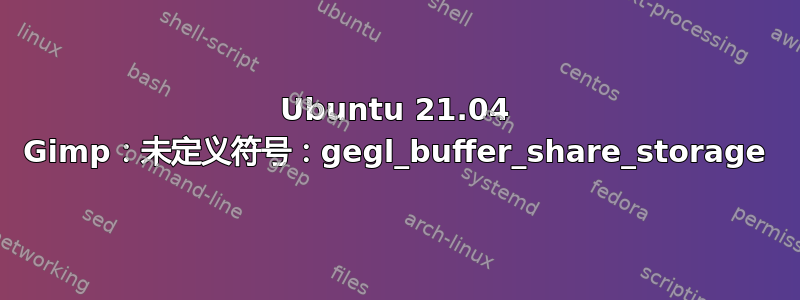
我对这个问题感到很困惑。从 20.10 升级到 21.04 后,gimp 停止工作了。我尝试过删除、清除、重新安装它,但我尝试的所有方法似乎都不起作用。据我所知,我没有从 ppa 安装任何应该会影响它的软件包。
以下是我的系统上从 ppas 安装的软件包:
apt-cache policy $(dpkg --get-selections | grep -v deinstall$ | awk '{ print $1 }') | perl -e '@a = <>; $a=join("", @a); $a =~ s/\n(\S)/\n\n$1/g; @packages = split("\n\n", $a); foreach $p (@packages) {print "$1: $2\n" if $p =~ /^(.*?):.*?500 http:\/\/ppa\.launchpad\.net\/(.*?)\s/s}'
oracle-java16-installer: linuxuprising/java/ubuntu
oracle-java16-set-default: linuxuprising/java/ubuntu
ulauncher: agornostal/ulauncher/ubuntu
如果我从系统中清除 gimp 并删除它的所有依赖项,它会报告以下内容:
sudo apt purge gimp
Reading package lists... Done
Building dependency tree... Done
Reading state information... Done
The following packages were automatically installed and are no longer required:
gimp-data graphviz libamd2 libann0 libcamd2 libccolamd2 libcdt5 libcgraph6
libcholmod3 libgegl-0.4-0 libgegl-common libgimp2.0 libgts-0.7-5 libgts-bin
libgvc6 libgvpr2 liblab-gamut1 libmetis5 libpathplan4 libraw20 libumfpack5
Use 'sudo apt autoremove' to remove them.
The following packages will be REMOVED:
gimp*
0 upgraded, 0 newly installed, 1 to remove and 0 not upgraded.
After this operation, 20.6 MB disk space will be freed.
Do you want to continue? [Y/n]
即使跟进sudo apt autoremove --purge并重新安装 gimp 也不起作用。它仍然会出现错误gimp: symbol lookup error: gimp: undefined symbol: gegl_buffer_share_storage。
不确定还能尝试什么。
编辑which gimp; apt-cache policy gimp libgegl-0.4-0; ldd $(which gimp) | grep local以下是N0rbert 要求 的输出:
/usr/bin/gimp
gimp:
Installed: 2.10.22-3
Candidate: 2.10.22-3
Version table:
*** 2.10.22-3 500
500 http://us.archive.ubuntu.com/ubuntu hirsute/universe amd64 Packages
100 /var/lib/dpkg/status
libgegl-0.4-0:
Installed: 1:0.4.28-3
Candidate: 1:0.4.28-3
Version table:
*** 1:0.4.28-3 500
500 http://us.archive.ubuntu.com/ubuntu hirsute/universe amd64 Packages
100 /var/lib/dpkg/status
libgegl-0.4.so.0 => /usr/local/lib/x86_64-linux-gnu/libgegl-0.4.so.0 (0x00007fe782b20000)
libgegl-npd-0.4.so => /usr/local/lib/x86_64-linux-gnu/libgegl-npd-0.4.so (0x00007fe782b16000)
libbabl-0.1.so.0 => /usr/local/lib/x86_64-linux-gnu/libbabl-0.1.so.0 (0x00007fe7829f5000)
答案1
因此您已经本地安装了 GIMP 使用的库。
通过以下方式删除库文件
sudo rm -v /usr/local/lib/x86_64-linux-gnu/libgegl-0.4.so.0
sudo rm -v /usr/local/lib/x86_64-linux-gnu/libgegl-npd-0.4.so
sudo rm -v /usr/local/lib/x86_64-linux-gnu/libbabl-0.1.so.0
然后重新启动 GIMP。


