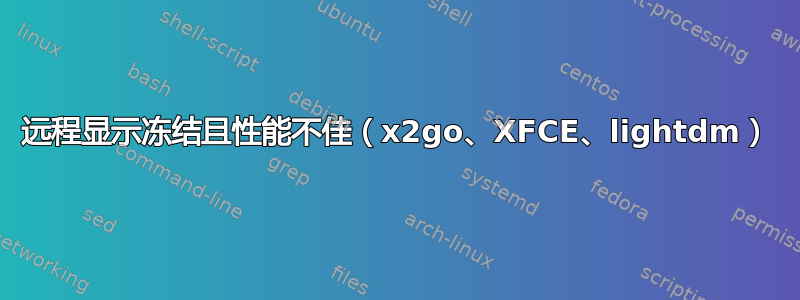
我有一台运行 Ubuntu Server 20.04 的服务器,该服务器带有 XFCE4 (lightdm) 和 x2go。在客户端,我在 Windows 10 上使用适用于 Windows 的 x2go 客户端。由于客户端和服务器通常位于同一 LAN 中,因此我使用“无包”选项。通过 x2go 连接到服务器需要相当长的时间(约 1 分钟)。打开会话后,大约需要两分钟才能完全绘制桌面。单击任何图标或尝试打开任何程序或菜单总是需要至少 30 秒左右。在约 10 分钟不活动或暂停并恢复会话后,桌面会完全冻结,甚至无法注销。使用 ssh-login 终止 x2go 进程,然后使用 x2go 客户端重新登录是我到目前为止想出的唯一解冻会话的方法。
tail -f /var/log/syslog登录时读取以下内容:
Jun 14 11:19:46 systemd[1]: Started Session 723 of user .
Jun 14 11:19:52 /usr/sbin/x2gocleansessions[1704]: user-50-1623662390_stDXFCE_dp32: state file for this session does not exist: /tmp/.x2go-user/C-user-50-1623662390_stDXFCE_dp32/state (this can be ignored during session startups)
Jun 14 11:19:53 /usr/bin/x2gostartagent: successfully started X2Go Agent session with ID user-50-1623662390_stDXFCE_dp32
Jun 14 11:19:57 /usr/bin/x2goruncommand: launching session with Xsession-x2go mechanism, using STARTUP="xfce4-session"
Jun 14 11:19:57 /usr/bin/x2goruncommand: dbus wrapper available as /usr/bin/dbus-run-session
Jun 14 11:19:59 systemd[2592953]: Started GnuPG cryptographic agent and passphrase cache.
Jun 14 11:19:59 gpg-agent[2593942]: gpg-agent (GnuPG) 2.2.19 starting in supervised mode.
Jun 14 11:19:59 gpg-agent[2593942]: using fd 3 for extra socket (/run/user/1050/gnupg/S.gpg-agent.extra)
Jun 14 11:19:59 gpg-agent[2593942]: using fd 4 for browser socket (/run/user/1050/gnupg/S.gpg-agent.browser)
Jun 14 11:19:59 gpg-agent[2593942]: using fd 5 for std socket (/run/user/1050/gnupg/S.gpg-agent)
Jun 14 11:19:59 gpg-agent[2593942]: using fd 6 for ssh socket (/run/user/1050/gnupg/S.gpg-agent.ssh)
Jun 14 11:19:59 gpg-agent[2593942]: listening on: std=5 extra=3 browser=4 ssh=6
Jun 14 11:20:12 colord[4114]: failed to get seat for session 723 [pid 2594225]: No data available
Jun 14 11:20:13 NetworkManager[1237]: <info> [1623662413.0325] agent-manager: agent[fcaf4f59c48d91aa,:1.2677/org.freedesktop.nm-applet/1050]: agent registered
Jun 14 11:20:13 dbus-daemon[1235]: [system] Activating via systemd: service name='org.blueman.Mechanism' unit='blueman-mechanism.service' requested by ':1.2678' (uid=1050 pid=2594226 comm="/usr/bin/python3 /usr/bin/blueman-applet " label="unconfined")
Jun 14 11:20:13 systemd[1]: Starting Bluetooth management mechanism...
Jun 14 11:20:13 blueman-mechanism[2594404]: Unable to init server: Could not connect: Connection refused
Jun 14 11:20:13 blueman-mechanism[2594404]: Unable to init server: Could not connect: Connection refused
Jun 14 11:20:13 blueman-mechani[2594404]: gtk_icon_theme_get_for_screen: assertion 'GDK_IS_SCREEN (screen)' failed
Jun 14 11:20:13 dbus-daemon[1235]: [system] Successfully activated service 'org.blueman.Mechanism'
Jun 14 11:20:13 systemd[1]: Started Bluetooth management mechanism.
Jun 14 11:20:14 dbus-daemon[1235]: [system] Activating via systemd: service name='org.bluez' unit='dbus-org.bluez.service' requested by ':1.2678' (uid=1050 pid=2594226 comm="/usr/bin/python3 /usr/bin/blueman-applet " label="unconfined")
Jun 14 11:20:14 dbus-daemon[1235]: [system] Activation via systemd failed for unit 'dbus-org.bluez.service': Unit dbus-org.bluez.service is masked.
Jun 14 11:20:28 /usr/bin/x2gosetkeyboard: /home/user/.x2go/C-user-50-1623662390_stDXFCE_dp32/keyboard did not appear within 30s after agent startup
Jun 14 11:20:43 systemd[1]: blueman-mechanism.service: Succeeded.
https://bugs.x2go.org/cgi-bin/bugreport.cgi?bug=1474说它可能与屏幕保护程序有关。但我的系统上目前没有安装屏幕保护程序。
tail -f /var/log/lightdm/x-0.log读
(==) Log file: "/var/log/Xorg.0.log", Time: Mon Jun 14 10:40:08 2021
(==) Using system config directory "/usr/share/X11/xorg.conf.d"
pci id for fd 14: 102b:0532, driver (null)
MESA-LOADER: failed to open mgag200 (search paths /usr/lib/x86_64-linux-gnu/dri:\$${ORIGIN}/dri:/usr/lib/dri)
failed to load driver: mgag200
答案1
Necro,但为了其他人不小心碰到它...你关闭了合成功能吗?从你的日志中我看不出来,但你对症状的描述听起来很熟悉。
sed -i 's%name="use_compositing" type="bool" value="true"%name="use_compositing" type="bool" value="false"%' /home/${USER}/.config/xfce4/xfconf/xfce-perchannel-xml/xfwm4.xml
重新登录后,您的用户的合成功能将永久关闭。


