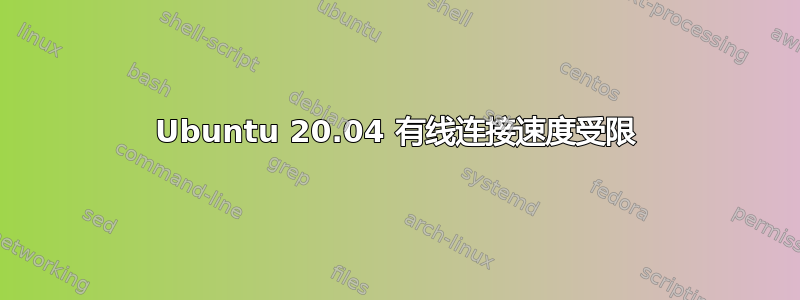
我有一个 2Gpbs 网络连接和一条将调制解调器连接到笔记本电脑的 CAT7 LAN 电缆。
但是当我连接 LAN 电缆时,Ubuntu 仅显示 100mb/s。甚至我的无线网络也是 300mb/s!
我将同一条 LAN 电缆连接到 Windows 机器,显示速度接近 1gb/s。所以肯定不是 LAN 电缆的问题。有些奇怪的设置阻碍了正确的速度。
设置 LAN 连接也很麻烦,必须设置默认值NetworkManager,并且不能遵循其他一些答案(无有线连接 - 有线非托管 ubuntu 18.04)
我也尝试过这个解决方案Cat 6 仅 100mbit 速度然后跑了
sudo ethtool -s enp109s0f1 autoneg off
sudo ethtool -s enp109s0f1 speed 1000 duplex full
但它说
Cannot set new settings: Invalid argument
not setting speed
not setting duplex
我不知所措,说实话对此感到厌倦。有人知道哪里出了问题吗?
输出sudo lshw -C network:
*-network
description: Ethernet interface
product: RTL8111/8168/8411 PCI Express Gigabit Ethernet Controller
vendor: Realtek Semiconductor Co., Ltd.
physical id: 0.1
bus info: pci@0000:6d:00.1
logical name: enp109s0f1
version: 12
serial: 80:fa:5b:3e:6e:9a
size: 100Mbit/s
capacity: 1Gbit/s
width: 64 bits
clock: 33MHz
capabilities: pm msi pciexpress msix vpd bus_master cap_list ethernet physical tp 10bt 10bt-fd 100bt 100bt-fd 1000bt-fd autonegotiation
configuration: autonegotiation=on broadcast=yes driver=r8168 driverversion=8.049.01-NAPI duplex=full ip=192.168.1.116 latency=0 link=yes multicast=yes port=twisted pair speed=100Mbit/s
resources: irq:127 ioport:d000(size=256) memory:dc204000-dc204fff memory:dc200000-dc203fff
*-network
description: Wireless interface
product: Wireless 8265 / 8275
vendor: Intel Corporation
physical id: 0
bus info: pci@0000:6e:00.0
logical name: wlp110s0
version: 78
serial: 00:28:f8:4a:67:da
width: 64 bits
clock: 33MHz
capabilities: pm msi pciexpress bus_master cap_list ethernet physical wireless
configuration: broadcast=yes driver=iwlwifi driverversion=5.4.0-77-generic firmware=36.77d01142.0 ip=192.168.1.117 latency=0 link=yes multicast=yes wireless=IEEE 802.11
resources: irq:132 memory:dc100000-dc101fff
里面有什么/etc/NetworkManager/NetworkManager.conf
[main]
plugins=ifupdown,keyfile
[keyfile]
unmanaged-devices=*,except:type:wifi,except:type:wwan,except:type:ethernet
[ifupdown]
managed=true
[device]
wifi.scan-rand-mac-address=no
编辑:更多信息:
根据https://serverfault.com/questions/396782/debian-set-eth0-autoneg-off-speed-1000-duplex-full-invalid-argument,您不能将自动协商设置为基本速度 1000。我跑了
sudo ethtool -s enp109s0f1 speed 1000 duplex full autoneg on现在有线连接时只显示“电缆已拔出”,根本无法使用。哎呀。
答案1
天哪,经过两天的努力和尝试所有可能的解决方案后,我终于解决了它。
我使用的是 Linux 内核 5.4.0,它显然存在各种以太网问题。使用 Ukuu (https://ubunlog.com/en/ukuu-a-tool-to-install-and-update-the-kernel-easily/)我将内核升级到 5.7.13,这自动解决了该问题。
我已完成从每个ethtool命令到NetworkManager配置的所有操作,甚至realtek多次重新安装了驱动程序,但没有任何效果。
TLDR:将您的 Linux 内核升级到至少 5.7.13,问题就会自行解决。



