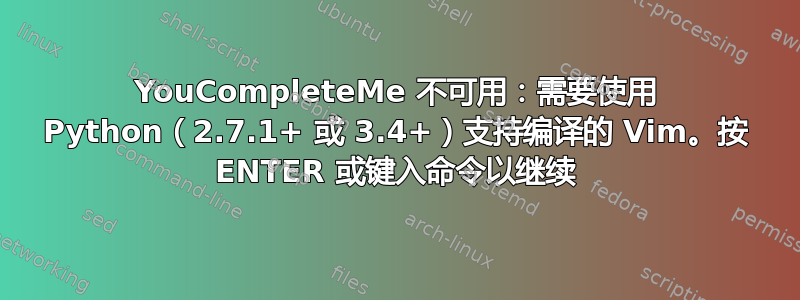
我正在编辑我的 vimrc,但在我添加了 tabnine 之后(或者我不知道这是不是问题所在),每次我用 vim 打开文件时都会显示此消息。vim 版本是 8.1,我在 Linux 上。这是输出vim --version:
VIM - Vi IMproved 8.1 (2018 May 18, compiled Jun 15 2019 16:41:15)
Included patches: 1-875, 878, 884, 948, 1046, 1365-1368, 1382, 1401
Modified by [email protected]
Compiled by [email protected]
Huge version without GUI. Features included (+) or not (-):
+acl +extra_search +mouse_netterm +tag_old_static
+arabic +farsi +mouse_sgr -tag_any_white
+autocmd +file_in_path -mouse_sysmouse -tcl
+autochdir +find_in_path +mouse_urxvt +termguicolors
-autoservername +float +mouse_xterm +terminal
-balloon_eval +folding +multi_byte +terminfo
+balloon_eval_term -footer +multi_lang +termresponse
-browse +fork() -mzscheme +textobjects
++builtin_terms +gettext +netbeans_intg +textprop
+byte_offset -hangul_input +num64 +timers
+channel +iconv +packages +title
+cindent +insert_expand +path_extra -toolbar
-clientserver +job -perl +user_commands
-clipboard +jumplist +persistent_undo +vartabs
+cmdline_compl +keymap +postscript +vertsplit
+cmdline_hist +lambda +printer +virtualedit
+cmdline_info +langmap +profile +visual
+comments +libcall -python +visualextra
+conceal +linebreak -python3 +viminfo
+cryptv +lispindent +quickfix +vreplace
+cscope +listcmds +reltime +wildignore
+cursorbind +localmap +rightleft +wildmenu
+cursorshape -lua -ruby +windows
+dialog_con +menu +scrollbind +writebackup
+diff +mksession +signs -X11
+digraphs +modify_fname +smartindent -xfontset
-dnd +mouse +startuptime -xim
-ebcdic -mouseshape +statusline -xpm
+emacs_tags +mouse_dec -sun_workshop -xsmp
+eval +mouse_gpm +syntax -xterm_clipboard
+ex_extra -mouse_jsbterm +tag_binary -xterm_save
system vimrc file: "$VIM/vimrc"
user vimrc file: "$HOME/.vimrc"
2nd user vimrc file: "~/.vim/vimrc"
user exrc file: "$HOME/.exrc"
defaults file: "$VIMRUNTIME/defaults.vim"
fall-back for $VIM: "/usr/share/vim"
Compilation: gcc -c -I. -Iproto -DHAVE_CONFIG_H -Wdate-time -g -O2 -fdebug-prefix-map=/build/vim-4Pursk/vim-8.1.0875=. -fstack-protector-strong -Wformat -Werror=format-security -U_FORTIFY_SOURCE -D_FORTIFY_SOURCE=1
Linking: gcc -Wl,-z,relro -Wl,-z,now -Wl,--as-needed -o vim -lm -ltinfo -lnsl -lselinux -lacl -lattr -lgpm -ldl
答案1
为了每个帐户您希望使用塔布宁在终端上运行:
$ git clone --depth 1 https://github.com/codota/tabnine-vim
然后运行以下命令:
$ sudo apt install vim vim-youcompleteme git -y
这些步骤在 Debian 发行版上对我有用。我刚刚在虚拟机上尝试了一下。
参考:



