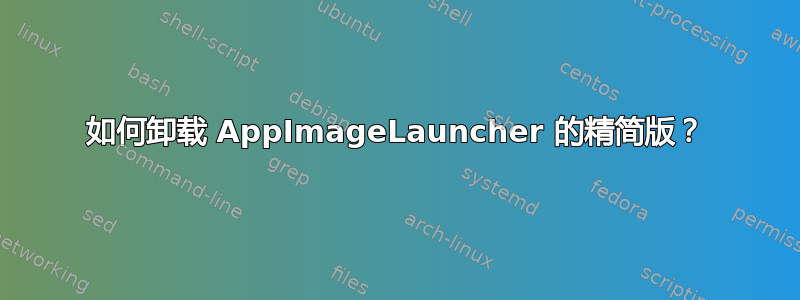
我在 Lubuntu 21.04 上安装了 AppImageLauncher 的精简版,现在我想卸载它。但是,我不知道该怎么做。
以下是我安装它所采取的步骤:
- 去这里。
- 下载适用于 i386 的 AppImageLauncher 精简版。
- 打开一个终端。
- 通过运行安装 AppImageLauncher Lite
~/Downloads/appimagelauncher-lite-*.AppImage install。
答案1
~/Downloads/appimagelauncher-lite-*.AppImage uninstall
或者
rm -r ~/.local/lib/appimagelauncher-lite/
rm ~/.local/share/applications/appimagelauncher-lite-AppImageLauncherSettings.desktop
这应该会更新桌面条目数据库
update-desktop-database


