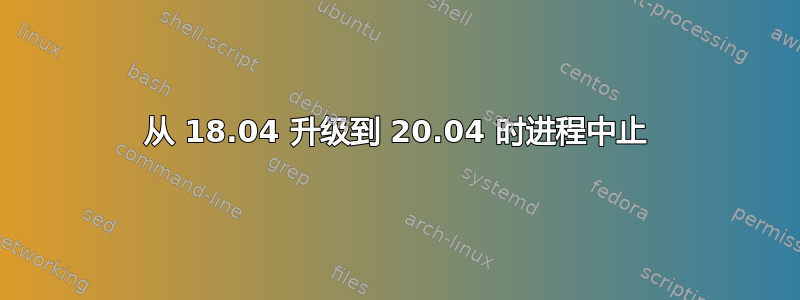
我尝试使用终端从 18.04 升级到 20.04,但进程中止,没有任何信息消息:
frepie@frepie-K55N:~$ sudo do-release-upgrade
Checking for a new Ubuntu release
Get:1 Upgrade tool signature [1,554 B]
Get:2 Upgrade tool [1,340 kB]
Fetched 1,342 kB in 0s (0 B/s)
authenticate 'focal.tar.gz' against 'focal.tar.gz.gpg'
extracting 'focal.tar.gz'
Reading cache
Checking package manager
Reading package lists... Done
Building dependency tree
Reading state information... Done
Hit http://ca.archive.ubuntu.com/ubuntu bionic InRelease
Get:1 http://ca.archive.ubuntu.com/ubuntu bionic-updates InRelease [88.7 kB]
Get:2 http://security.ubuntu.com/ubuntu bionic-security InRelease [88.7 kB]
Hit https://linux.teamviewer.com/deb stable InRelease
Get:3 http://ca.archive.ubuntu.com/ubuntu bionic-backports InRelease [74.6 kB]
Hit https://repo.skype.com/deb stable InRelease
Hit http://ppa.launchpad.net/alexlarsson/flatpak/ubuntu bionic InRelease
Hit https://packages.microsoft.com/repos/ms-teams stable InRelease
Hit http://ppa.launchpad.net/nixnote/nixnote2-stable/ubuntu bionic InRelease
Hit http://ppa.launchpad.net/obsproject/obs-studio/ubuntu bionic InRelease
Hit http://ppa.launchpad.net/team-xbmc/ppa/ubuntu bionic InRelease
Hit https://packagecloud.io/slacktechnologies/slack/debian jessie InRelease
Hit http://ppa.launchpad.net/tsbarnes/indicator-keylock/ubuntu bionic InRelease
Fetched 252 kB in 0s (0 B/s)
Reading package lists... Done
Building dependency tree
Reading state information... Done
Restoring original system state
Aborting
Reading package lists... Done
Building dependency tree
Reading state information... Done
frepie@frepie-K55N:~$
答案1
当你仍启用 PPA 时,你无法升级到新版本。在开始升级过程之前,你应该只拥有官方来源。
你还有 Debain 源而不是 Ubuntu 源。即使在版本升级期间,这也会导致你的软件包管理出现很多问题。
这取决于版本升级的进展情况。如果升级尝试中途失败,您可能需要执行全新安装。尝试失败后,版本升级可能很难进行。如果您不擅长解决由于版本升级失败而导致的几个问题,全新安装将更加容易和可靠。
如果版本升级一开始就停止了,那么您应该能够在删除有问题的源后继续进行版本升级。
要禁用来源,请首先备份当前来源列表:
sudo cp /etc/apt/sources.list /etc/apt/sources.list.bak
然后编辑sources.list:
sudo nano /etc/apt/sources.list
通过在每行前面添加 来注释掉所有非官方 Ubuntu 源#。在上面的示例中,您应该注释掉不包含 的每一行ubuntu.com,因此注释掉所有 PPA 行launchpad.net以及 Skype、teamviewer、slack、Microsoft 等。
编辑完成后,按CTRL+O保存,然后按CTRL+X退出。


