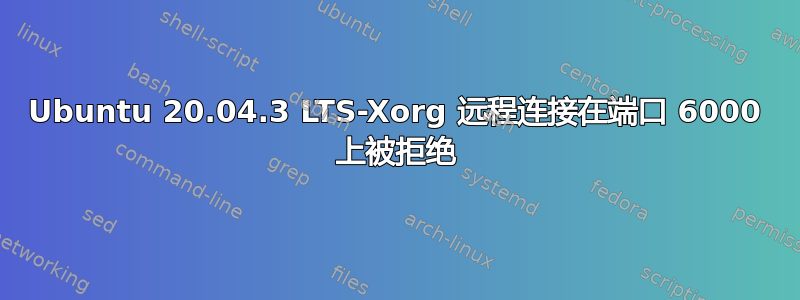
当我尝试连接时出现此错误(Windows >> Ubuntu)。
connection refused on port 6000
我不知道如何配置 Xorg 以接受端口 6000 上的连接。
在 /usr/bin/X
#!/bin/sh
#
# Execute Xorg.wrap if it exists otherwise execute Xorg directly.
# This allows distros to put the suid wrapper in a separate package.
basedir=/usr/lib/xorg
if [ -x "$basedir"/Xorg.wrap ]; then
exec "$basedir"/Xorg.wrap "$@" -listen tcp
else
exec "$basedir"/Xorg "$@" -listen tcp
fi
/etc/X11/xinit/xserverrc
#!/bin/sh
exec /usr/bin/X -listen tcp "$@"
/etc/gdm3/custom.conf
# GDM configuration storage
#
# See /usr/share/gdm/gdm.schemas for a list of available options.
[daemon]
# Uncomment the line below to force the login screen to use Xorg
#WaylandEnable=false
# Enabling automatic login
# AutomaticLoginEnable = true
# AutomaticLogin = user1
# Enabling timed login
# TimedLoginEnable = true
# TimedLogin = user1
# TimedLoginDelay = 10
[security]
ServerArguments=-listen tcp
[xdmcp]
DisallowTCP=false
[chooser]
[debug]
# Uncomment the line below to turn on debugging
# More verbose logs
# Additionally lets the X server dump core if it crashes
#Enable=true
nmap 扫描
Nmap scan report for localhost (127.0.0.1)
Host is up (0.00023s latency).
PORT STATE SERVICE
6000/tcp closed X11
我也尝试过使用xhost +,xhost 192.168.0.101但似乎不起作用。:(
更新
我打开了端口 6000,停止了 gdm3,并启动了 Xorg Xorg :0 -ac -listen tcp,但现在我没有图形界面。
我尝试了所有控制台“ctrl+alt+”


