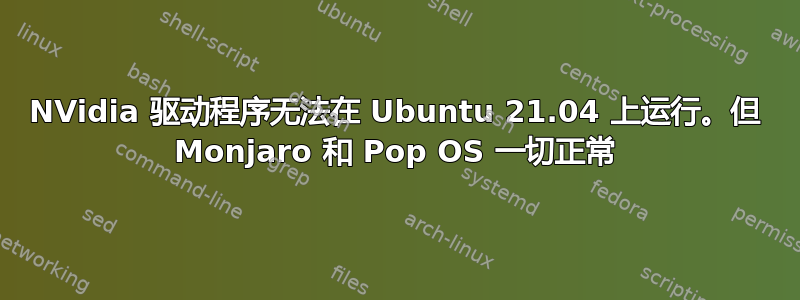
我有一台搭载 NVIDIA RTX 3060 Max-Q 的 ASUS ROG Zephyrus G15。驱动程序在这里无法运行。
我如何知道:
> nvidia-smi
NVIDIA-SMI has failed because it couldn't communicate with the NVIDIA driver. Make sure that the latest NVIDIA driver is installed and running.
当我尝试使用 apt 安装 nvidia 驱动程序(每个版本)时,出现有关跳过构建的错误(警告):
Warning: The home dir /nonexistent you specified can't be accessed: No such file or directory
Adding system user `nvidia-persistenced' (UID 127) ...
Adding new group `nvidia-persistenced' (GID 134) ...
Adding new user `nvidia-persistenced' (UID 127) with group `nvidia-persistenced' ...
Not creating home directory `/nonexistent'.
Setting up nvidia-dkms-460 (460.91.03-0ubuntu0.21.04.1) ...
update-initramfs: deferring update (trigger activated)
INFO:Enable nvidia
DEBUG:Parsing /usr/share/ubuntu-drivers-common/quirks/dell_latitude
DEBUG:Parsing /usr/share/ubuntu-drivers-common/quirks/lenovo_thinkpad
DEBUG:Parsing /usr/share/ubuntu-drivers-common/quirks/put_your_quirks_here
Loading new nvidia-460.91.03 DKMS files...
Building for 5.13.15-051315-generic
Building for architecture x86_64
Module build for kernel 5.13.15-051315-generic was skipped since the
kernel headers for this kernel does not seem to be installed.
Setting up libnvidia-encode-460:amd64 (460.91.03-0ubuntu0.21.04.1) ...
Setting up libnvidia-encode-460:i386 (460.91.03-0ubuntu0.21.04.1) ...
Setting up nvidia-driver-460 (460.91.03-0ubuntu0.21.04.1) ...
Processing triggers for libc-bin (2.33-0ubuntu5) ...
Processing triggers for man-db (2.9.4-2) ...
Processing triggers for initramfs-tools (0.139ubuntu3) ...
update-initramfs: Generating /boot/initrd.img-5.13.15-051315-generic
它说没有安装标题,但是:
> sudo apt install linux-headers-5.13.15-051315
Reading package lists... Done
Building dependency tree... Done
Reading state information... Done
linux-headers-5.13.15-051315 is already the newest version (5.13.15-051315.202109080732).
0 upgraded, 0 newly installed, 0 to remove and 0 not upgraded.
问题出在内核名称上吗?我通过 Ubuntu Mainline 安装它,因为这样的内核支持我的 wifi 模块。
> uname -r
5.13.15-051315-generic
更多信息:
> sudo dkms status
nvidia, 460.91.03: added
> sudo lshw -c video
*-display
description: VGA compatible controller
product: GA106M [GeForce RTX 3060 Mobile / Max-Q]
vendor: NVIDIA Corporation
physical id: 0
bus info: pci@0000:01:00.0
logical name: /dev/fb0
version: a1
width: 64 bits
clock: 33MHz
capabilities: pm msi pciexpress vga_controller cap_list fb
configuration: depth=32 latency=0 mode=2560x1440 visual=truecolor xres=2560 yres=1440
resources: iomemory:fc0-fbf iomemory:fe0-fdf memory:fb000000-fbffffff memory:fc00000000-fdffffffff memory:fe00000000-fe01ffffff ioport:e000(size=128) memory:fc000000-fc07ffff
*-display
description: VGA compatible controller
product: Cezanne
vendor: Advanced Micro Devices, Inc. [AMD/ATI]
physical id: 0
bus info: pci@0000:06:00.0
version: c4
width: 64 bits
clock: 33MHz
capabilities: pm pciexpress msi msix vga_controller bus_master cap_list
configuration: driver=amdgpu latency=0
resources: iomemory:fe0-fdf iomemory:fe0-fdf irq:52 memory:fe10000000-fe1fffffff memory:fe20000000-fe201fffff ioport:c000(size=256) memory:fc500000-fc57ffff
另外,我已经尝试了 Monjaro 和 Pop OS,这里的驱动程序运行完美,但我真的想使用 Ubuntu。
那么,大家有什么想法吗?
多谢!


