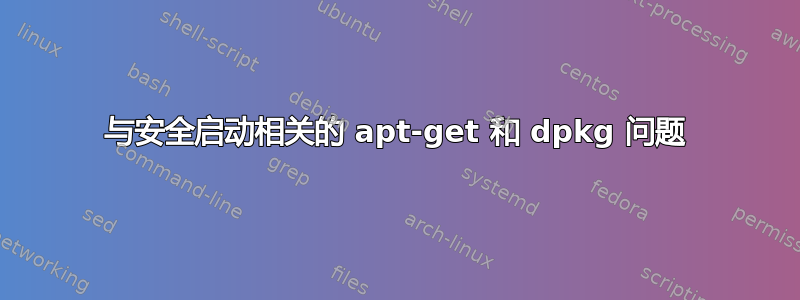
我最近在使用 Ubuntu 时遇到了一些问题。每当我尝试执行sudo apt get某些操作(在本例中为 python 3)时,我都会收到错误消息:dpkg was interrupted, you must manually run 'sudo dpkg --configure -a' to correct the problem
因此我输入命令,经过很长的过程后我收到此消息:
Configuring Secure Boot ├────────────────────────┐
│ │
│ Your system has UEFI Secure Boot enabled.
│
│ UEFI Secure Boot requires additional configuration to work with
│ third-party drivers.
│
│ The system will assist you in configuring UEFI Secure Boot. To permit
│ the use of third-party drivers, a new Machine-Owner Key (MOK) has been
│ generated. This key now needs to be enrolled in your system's firmware.
│
│ To ensure that this change is being made by you as an authorized user,
│ and not by an attacker, you must choose a password now and then confirm
│ the change after reboot using the same password, in both the "Enroll
│ MOK" and "Change Secure Boot state" menus that will be presented to you
│ when this system reboots.
If you proceed but do not confirm the password upon reboot, Ubuntu will
│ still be able to boot on your system but any hardware that requires
│ third-party drivers to work correctly may not be usable.
│
│ <Ok>
说实话,我对于如何克服这个问题感到困惑。我需要帮助,知道我能做些什么。
答案1
选择OK。然后,系统将提示您设置密码。设置一个简单的密码,然后命令将完成。只需输入sudo reboot,这将重新启动您的笔记本电脑。在重新启动过程中,您将看到一个蓝屏,其中有一个选项,显示Enroll MOK。单击该选项上的 Enter 并输入您设置的密码。对选项执行相同操作Change Secure Boot state。然后,继续。您的计算机将正常重新启动。这是防止恶意软件和不是一个错误。


