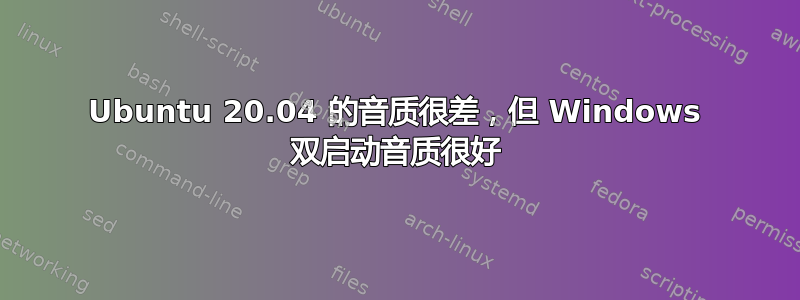
正如标题所述,我的音频在 Ubuntu 上听起来很平淡,但在 Windows 上听起来很好。在 Ubuntu 上也安静得多。
通过耳机听起来不错。
编辑:我以为它缺少低音,但在测试了两者之后,它们实际上差不多
我尝试调整了 Alsamixer,看起来一切都正常1
我尝试使用 PulseEffects 和 PulseAudio 来改变声音质量,但没有成功。PulseAudio 会增加音频,但会使音频失真。
我已经尝试调整/etc/pulse/daemon.conf这里描述的方式:xUbuntu 16.04 没有低音,音质差我认为这确实有助于提高质量。
$ lspci -v | grep -A7 -i "audio"
00:1f.3 Audio device: Intel Corporation Sunrise Point-LP HD Audio (rev 21)
Subsystem: Hewlett-Packard Company Sunrise Point-LP HD Audio
Flags: bus master, fast devsel, latency 32, IRQ 136
Memory at b1328000 (64-bit, non-prefetchable) [size=16K]
Memory at b1310000 (64-bit, non-prefetchable) [size=64K]
Capabilities: <access denied>
Kernel driver in use: snd_hda_intel
Kernel modules: snd_hda_intel, snd_soc_skl
$ sudo aplay -l
**** List of PLAYBACK Hardware Devices ****
card 0: PCH [HDA Intel PCH], device 0: ALC3227 Analog [ALC3227 Analog]
Subdevices: 1/1
Subdevice #0: subdevice #0
card 0: PCH [HDA Intel PCH], device 3: HDMI 0 [HDMI 0]
Subdevices: 1/1
Subdevice #0: subdevice #0
card 0: PCH [HDA Intel PCH], device 7: HDMI 1 [HDMI 1]
Subdevices: 1/1
Subdevice #0: subdevice #0
card 0: PCH [HDA Intel PCH], device 8: HDMI 2 [HDMI 2]
Subdevices: 1/1
Subdevice #0: subdevice #0
card 0: PCH [HDA Intel PCH], device 9: HDMI 3 [HDMI 3]
Subdevices: 1/1
Subdevice #0: subdevice #0
card 0: PCH [HDA Intel PCH], device 10: HDMI 4 [HDMI 4]
Subdevices: 1/1
Subdevice #0: subdevice #0
~$ pacmd list-sinks | grep sample
sample spec: s32le 2ch 96000Hz
~$ cat /etc/pulse/daemon.conf
; daemonize = no
; fail = yes
; allow-module-loading = yes
; allow-exit = yes
; use-pid-file = yes
; system-instance = no
; local-server-type = user
; enable-shm = yes
; enable-memfd = yes
; shm-size-bytes = 0 # setting this 0 will use the system-default, usually 64 MiB
; lock-memory = no
; cpu-limit = no
; high-priority = yes
; nice-level = -11
; realtime-scheduling = yes
; realtime-priority = 5
; exit-idle-time = 20
; scache-idle-time = 20
; dl-search-path = (depends on architecture)
; load-default-script-file = yes
; default-script-file = /etc/pulse/default.pa
; log-target = auto
; log-level = notice
; log-meta = no
; log-time = no
; log-backtrace = 0
resample-method = src-sinc-medium-quality
; avoid-resampling = false
; enable-remixing = yes
; remixing-use-all-sink-channels = yes
; remixing-produce-lfe = no
; remixing-consume-lfe = no
; lfe-crossover-freq = 0
; flat-volumes = no
; rescue-streams = yes
; rlimit-fsize = -1
; rlimit-data = -1
; rlimit-stack = -1
; rlimit-core = -1
; rlimit-as = -1
; rlimit-rss = -1
; rlimit-nproc = -1
; rlimit-nofile = 256
; rlimit-memlock = -1
; rlimit-locks = -1
; rlimit-sigpending = -1
; rlimit-msgqueue = -1
; rlimit-nice = 31
; rlimit-rtprio = 9
; rlimit-rttime = 200000
default-sample-format = s24le
default-sample-rate = 96000
; alternate-sample-rate = 44100
; default-sample-channels = 2
; default-channel-map = front-left,front-right
; default-fragments = 2
; default-fragment-size-msec = 125
; resample-method = speex-float-5
; enable-lfe-remixing = no
; high-priority = yes
; nice-level = -11
; realtime-scheduling = yes
; realtime-priority = 9
; rlimit-rtprio = 9
; rlimit-rttime = -1
; daemonize = no
; enable-deferred-volume = yes
deferred-volume-safety-margin-usec = 1
; deferred-volume-extra-delay-usec = 0
更新:
我根据 5 Audiophile Pulse User 下的建议编辑了设置:https://kodi.wiki/view/PulseAudio音频质量有所改善,但听起来仍然很平淡。
改变的设置如下:
default-sample-format = s24le
default-sample-rate = 44100
alternate-sample-rate = 48000
;new with pulseaudio 11
avoid-resampling = true
resample-method = speex-float-5


