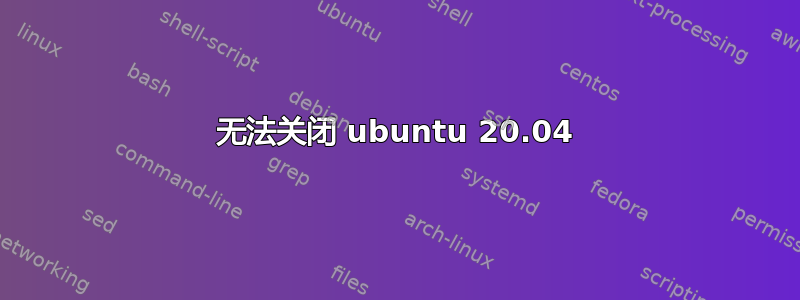
一切都运行正常,但突然我无法关闭我的 ubuntu 系统。我尝试过手动和从终端关闭,但没有任何区别。我还尝试更改 grub 文件:sudo gedit etc/default/grub-使其看起来像这样-GRUB_CMDLINE_LINUX_DEFAULT="quiet splash acpi=force"但没有任何变化。
我也尝试过GRUB_CMDLINE_LINUX_DEFAULT=""查看关闭系统后哪个文件阻止了关机,但最终它显示了,Reached target Shutdown并且屏幕立即变黑,但电源仍然打开,关闭它的唯一方法是长时间按下电源按钮。
编辑文件后,我在两种情况下etc/default/grub运行命令sudo update-grub
我唯一做的就是更改系统的 root 密码,然后将其重新锁定为默认密码。我不知道这会对我的系统产生什么影响。
先感谢您
=====================================已编辑=======================================
命令journalctl --system -b -1:https://pastebin.com/4J3zsxRg
答案1
从man bootup :
SYSTEM MANAGER SHUTDOWN
System shutdown with systemd also consists of various target units with some minimal ordering structure applied:
(conflicts with (conflicts with
all system all file system
services) mounts, swaps,
| cryptsetup/
| veritysetup
| devices, ...)
| |
v v
shutdown.target umount.target
| |
\_______ ______/
\ /
v
(various low-level
services)
|
v
final.target
|
_____________________________________/ \_________________________________
/ | | \
| | | |
v v v v
systemd-reboot.service systemd-poweroff.service systemd-halt.service systemd-kexec.service
| | | |
v v v v
reboot.target poweroff.target halt.target kexec.target
Commonly used system shutdown targets are emphasized.
Note that systemd-halt.service(8), systemd-reboot.service, systemd-poweroff.service and systemd-kexec.service will transition the system and server manager (PID 1) into the second phase of
system shutdown (implemented in the systemd-shutdown binary), which will unmount any remaining file systems, kill any remaining processes and release any other remaining resources, in a
simple and robust fashion, without taking any service or unit concept into account anymore. At that point, regular applications and resources are generally terminated and released already,
the second phase hence operates only as safety net for everything that couldn't be stopped or released for some reason during the primary, unit-based shutdown phase described above.
这意味着达到shutdown.target是不够的。一般来说,poweroff.target是目标。也许有什么东西在阻止umount() ?重新启动系统后,您应该检查上次启动的系统日志,尤其是快结束时:journalctl --system -b -1
您是否尝试等待一段时间,比如说 5-15 分钟,看看它最终是否不会关闭?
编辑 :获取并分享上次启动的完整日志:
- 类型
journalctl --system -b -1 - 一旦显示,我假设
less使用默认寻呼机:输入s(小写),它会要求您输入文件名以将完整日志保存在当前目录中,输入您选择的名称并按回车键 - 使用您喜欢的图形文本编辑器打开文件,我的是Emacs,但你可能更喜欢另一个,例如
gedit - 选择所有文本,复制并粘贴到需要的地方。这可能太大了,无法粘贴到你的问题中,因此我建议粘贴到以下服务中:粘贴箱
重新编辑:我早该注意到你提到你为 root 用户设置了密码。你不应该这样做。在 Ubuntu 上,出于安全原因,root 不应有密码,你应该通过sudo管理员用户会话中的命令获得 root 权限。
虽然我认为设置 root 密码不应该是导致问题的原因本身,我不能确定如果以 root 身份打开会话会发生什么……也许 Ubuntu 的一些特性会在关机时带来问题。


