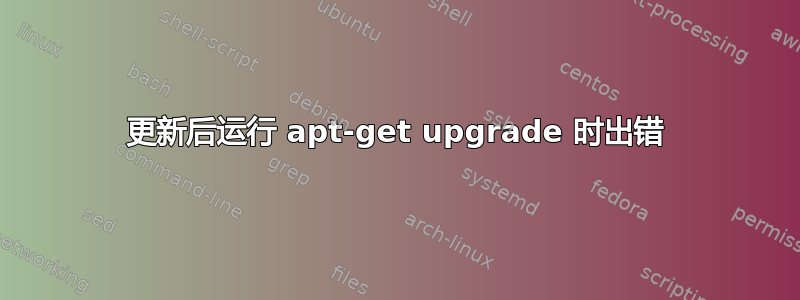
由于据称有几个软件包存在未满足的依赖关系,因此暂时无法更新或安装任何东西。
sudo apt-get upgrade:
Reading package lists... Done
Building dependency tree
Reading state information... Done
You might want to run 'apt --fix-broken install' to correct these.
The following packages have unmet dependencies:
linux-image-generic-hwe-20.04 : Depends: linux-image-5.11.0-43-generic but it is not installed
linux-modules-extra-5.11.0-38-generic : Depends: linux-image-5.11.0-38-generic but it is not installed or
linux-image-unsigned-5.11.0-38-generic but it is not installed
linux-modules-extra-5.11.0-40-generic : Depends: linux-image-5.11.0-40-generic but it is not installed or
linux-image-unsigned-5.11.0-40-generic but it is not installed
linux-modules-extra-5.11.0-41-generic : Depends: linux-image-5.11.0-41-generic but it is not installed or
linux-image-unsigned-5.11.0-41-generic but it is not installed
linux-modules-extra-5.11.0-43-generic : Depends: linux-image-5.11.0-43-generic but it is not installed or
linux-image-unsigned-5.11.0-43-generic but it is not installed
E: Unmet dependencies. Try 'apt --fix-broken install' with no packages (or specify a solution).
sudo apt --fix-broken install:
Reading package lists... Done
Building dependency tree
Reading state information... Done
Correcting dependencies... Done
The following packages were automatically installed and are no longer required:
libcg libcggl libllvm12 libllvm12:i386 libmlt++3 libmlt-data libmlt6
linux-headers-5.11.0-38-generic linux-headers-5.11.0-40-generic
linux-headers-5.11.0-41-generic linux-hwe-5.11-headers-5.11.0-38
linux-hwe-5.11-headers-5.11.0-40 linux-hwe-5.11-headers-5.11.0-41
linux-image-5.11.0-38-generic linux-image-5.11.0-40-generic
linux-image-5.11.0-41-generic linux-modules-5.11.0-38-generic
linux-modules-5.11.0-40-generic linux-modules-5.11.0-41-generic
linux-modules-extra-5.11.0-38-generic linux-modules-extra-5.11.0-40-generic
linux-modules-extra-5.11.0-41-generic melt nvidia-cg-dev nvidia-cg-toolkit shim
Use 'sudo apt autoremove' to remove them.
The following additional packages will be installed:
linux-image-5.11.0-38-generic linux-image-5.11.0-40-generic
linux-image-5.11.0-41-generic linux-image-5.11.0-43-generic
linux-modules-5.11.0-38-generic linux-modules-5.11.0-40-generic
linux-modules-5.11.0-41-generic linux-modules-5.11.0-43-generic
Suggested packages:
fdutils linux-doc | linux-hwe-5.11-source-5.11.0 linux-hwe-5.11-tools
The following NEW packages will be installed:
linux-image-5.11.0-38-generic linux-image-5.11.0-40-generic
linux-image-5.11.0-41-generic linux-image-5.11.0-43-generic
linux-modules-5.11.0-38-generic linux-modules-5.11.0-40-generic
linux-modules-5.11.0-41-generic linux-modules-5.11.0-43-generic
0 upgraded, 8 newly installed, 0 to remove and 1 not upgraded.
119 not fully installed or removed.
Need to get 0 B/114 MB of archives.
After this operation, 420 MB of additional disk space will be used.
Do you want to continue? [Y/n] Y
(Reading database ... 683886 files and directories currently installed.)
Preparing to unpack .../0-linux-modules-5.11.0-43-generic_5.11.0-43.47~20.04.2_amd64.deb ...
Unpacking linux-modules-5.11.0-43-generic (5.11.0-43.47~20.04.2) ...
dpkg: error processing archive /tmp/apt-dpkg-install-HgC93P/0-linux-modules-5.11.0-43-generic_5.11.0-43.47~20.04.2_amd64.deb (--unpack):
cannot copy extracted data for './boot/System.map-5.11.0-43-generic' to '/boot/System.map-5.11.0-43-generic.dpkg-new': failed to write (No space left on device)
No apport report written because the error message indicates a disk full error
dpkg-deb: error: paste subprocess was killed by signal (Broken pipe)
Preparing to unpack .../1-linux-image-5.11.0-43-generic_5.11.0-43.47~20.04.2_amd64.deb ...
Unpacking linux-image-5.11.0-43-generic (5.11.0-43.47~20.04.2) ...
dpkg: error processing archive /tmp/apt-dpkg-install-HgC93P/1-linux-image-5.11.0-43-generic_5.11.0-43.47~20.04.2_amd64.deb (--unpack):
cannot copy extracted data for './boot/vmlinuz-5.11.0-43-generic' to '/boot/vmlinuz-5.11.0-43-generic.dpkg-new': failed to write (No space left on device)
No apport report written because the error message indicates a disk full error
dpkg-deb: error: paste subprocess was killed by signal (Broken pipe)
Preparing to unpack .../2-linux-modules-5.11.0-38-generic_5.11.0-38.42~20.04.1_amd64.deb ...
Unpacking linux-modules-5.11.0-38-generic (5.11.0-38.42~20.04.1) ...
dpkg: error processing archive /tmp/apt-dpkg-install-HgC93P/2-linux-modules-5.11.0-38-generic_5.11.0-38.42~20.04.1_amd64.deb (--unpack):
cannot copy extracted data for './boot/System.map-5.11.0-38-generic' to '/boot/System.map-5.11.0-38-generic.dpkg-new': failed to write (No space left on device)
No apport report written because the error message indicates a disk full error
dpkg-deb: error: paste subprocess was killed by signal (Broken pipe)
Preparing to unpack .../3-linux-image-5.11.0-38-generic_5.11.0-38.42~20.04.1_amd64.deb ...
Unpacking linux-image-5.11.0-38-generic (5.11.0-38.42~20.04.1) ...
dpkg: error processing archive /tmp/apt-dpkg-install-HgC93P/3-linux-image-5.11.0-38-generic_5.11.0-38.42~20.04.1_amd64.deb (--unpack):
cannot copy extracted data for './boot/vmlinuz-5.11.0-38-generic' to '/boot/vmlinuz-5.11.0-38-generic.dpkg-new': failed to write (No space left on device)
No apport report written because MaxReports is reached already
dpkg-deb: error: paste subprocess was killed by signal (Broken pipe)
Preparing to unpack .../4-linux-modules-5.11.0-40-generic_5.11.0-40.44~20.04.2_amd64.deb ...
Unpacking linux-modules-5.11.0-40-generic (5.11.0-40.44~20.04.2) ...
dpkg: error processing archive /tmp/apt-dpkg-install-HgC93P/4-linux-modules-5.11.0-40-generic_5.11.0-40.44~20.04.2_amd64.deb (--unpack):
cannot copy extracted data for './boot/System.map-5.11.0-40-generic' to '/boot/System.map-5.11.0-40-generic.dpkg-new': failed to write (No space left on device)
No apport report written because MaxReports is reached already
dpkg-deb: error: paste subprocess was killed by signal (Broken pipe)
Preparing to unpack .../5-linux-image-5.11.0-40-generic_5.11.0-40.44~20.04.2_amd64.deb ...
Unpacking linux-image-5.11.0-40-generic (5.11.0-40.44~20.04.2) ...
dpkg: error processing archive /tmp/apt-dpkg-install-HgC93P/5-linux-image-5.11.0-40-generic_5.11.0-40.44~20.04.2_amd64.deb (--unpack):
cannot copy extracted data for './boot/vmlinuz-5.11.0-40-generic' to '/boot/vmlinuz-5.11.0-40-generic.dpkg-new': failed to write (No space left on device)
No apport report written because MaxReports is reached already
dpkg-deb: error: paste subprocess was killed by signal (Broken pipe)
Preparing to unpack .../6-linux-modules-5.11.0-41-generic_5.11.0-41.45~20.04.1_amd64.deb ...
Unpacking linux-modules-5.11.0-41-generic (5.11.0-41.45~20.04.1) ...
dpkg: error processing archive /tmp/apt-dpkg-install-HgC93P/6-linux-modules-5.11.0-41-generic_5.11.0-41.45~20.04.1_amd64.deb (--unpack):
cannot copy extracted data for './boot/System.map-5.11.0-41-generic' to '/boot/System.map-5.11.0-41-generic.dpkg-new': failed to write (No space left on device)
No apport report written because MaxReports is reached already
dpkg-deb: error: paste subprocess was killed by signal (Broken pipe)
Preparing to unpack .../7-linux-image-5.11.0-41-generic_5.11.0-41.45~20.04.1_amd64.deb ...
Unpacking linux-image-5.11.0-41-generic (5.11.0-41.45~20.04.1) ...
dpkg: error processing archive /tmp/apt-dpkg-install-HgC93P/7-linux-image-5.11.0-41-generic_5.11.0-41.45~20.04.1_amd64.deb (--unpack):
cannot copy extracted data for './boot/vmlinuz-5.11.0-41-generic' to '/boot/vmlinuz-5.11.0-41-generic.dpkg-new': failed to write (No space left on device)
No apport report written because MaxReports is reached already
dpkg-deb: error: paste subprocess was killed by signal (Broken pipe)
Errors were encountered while processing:
/tmp/apt-dpkg-install-HgC93P/0-linux-modules-5.11.0-43-generic_5.11.0-43.47~20.04.2_amd64.deb
/tmp/apt-dpkg-install-HgC93P/1-linux-image-5.11.0-43-generic_5.11.0-43.47~20.04.2_amd64.deb
/tmp/apt-dpkg-install-HgC93P/2-linux-modules-5.11.0-38-generic_5.11.0-38.42~20.04.1_amd64.deb
/tmp/apt-dpkg-install-HgC93P/3-linux-image-5.11.0-38-generic_5.11.0-38.42~20.04.1_amd64.deb
/tmp/apt-dpkg-install-HgC93P/4-linux-modules-5.11.0-40-generic_5.11.0-40.44~20.04.2_amd64.deb
/tmp/apt-dpkg-install-HgC93P/5-linux-image-5.11.0-40-generic_5.11.0-40.44~20.04.2_amd64.deb
/tmp/apt-dpkg-install-HgC93P/6-linux-modules-5.11.0-41-generic_5.11.0-41.45~20.04.1_amd64.deb
/tmp/apt-dpkg-install-HgC93P/7-linux-image-5.11.0-41-generic_5.11.0-41.45~20.04.1_amd64.deb
E: Sub-process /usr/bin/dpkg returned an error code (1)
如果你能帮忙的话我会非常感激。谢谢!^^
答案1
错误是 error message indicates a disk full error
- 通过以下方式检查当前内核版本:
uname -a - 光盘
/boot ls -al- 尝试删除不是当前内核版本的文件。
- 尝试“sudo apt-get autoremove”
- 尝试
sudo apt --fix-broken install - 尝试
sudo apt-get update - 尝试
sudo apt-get upgrade


