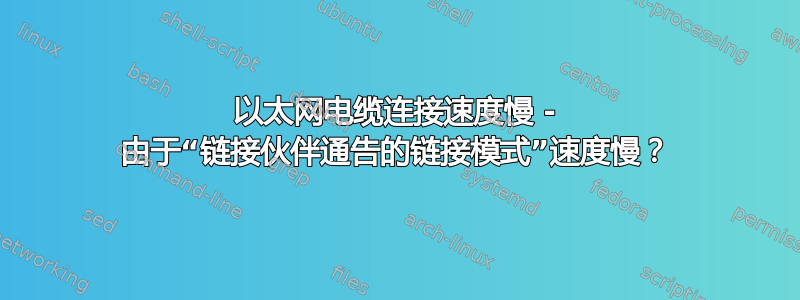
我在一台新笔记本电脑上使用 Ubuntu 20.04.3 LTS。我的以太网连接似乎被限制在 100MB/s,我想将其更改为 1000MB/s。我曾尝试使用以太网来实现这一点。这是我在执行任何操作之前 ethtools 的统计输出:
Settings for eno1:
Supported ports: [ TP MII ]
Supported link modes: 10baseT/Half 10baseT/Full
100baseT/Half 100baseT/Full
1000baseT/Full
Supported pause frame use: Symmetric Receive-only
Supports auto-negotiation: Yes
Supported FEC modes: Not reported
Advertised link modes: 10baseT/Half 10baseT/Full
100baseT/Half 100baseT/Full
1000baseT/Full
Advertised pause frame use: Symmetric Receive-only
Advertised auto-negotiation: Yes
Advertised FEC modes: Not reported
Link partner advertised link modes: 10baseT/Half 10baseT/Full
100baseT/Half 100baseT/Full
Link partner advertised pause frame use: Symmetric Receive-only
Link partner advertised auto-negotiation: Yes
Link partner advertised FEC modes: Not reported
Speed: 100Mb/s
Duplex: Full
Port: Twisted Pair
PHYAD: 0
Transceiver: internal
Auto-negotiation: on
MDI-X: Unknown
Supports Wake-on: pumbg
Wake-on: d
Link detected: yes
我尝试使用以下命令将速度设置为 1000,但是,我立即失去连接并且输出变为未知:
user:~$ sudo ethtool -s eno1 speed 1000 duplex full
user:~$ sudo ethtool eno1
Settings for eno1:
Supported ports: [ TP MII ]
Supported link modes: 10baseT/Half 10baseT/Full
100baseT/Half 100baseT/Full
1000baseT/Full
Supported pause frame use: Symmetric Receive-only
Supports auto-negotiation: Yes
Supported FEC modes: Not reported
Advertised link modes: 1000baseT/Full
Advertised pause frame use: Symmetric Receive-only
Advertised auto-negotiation: Yes
Advertised FEC modes: Not reported
Speed: Unknown!
Duplex: Unknown! (255)
Port: Twisted Pair
PHYAD: 0
Transceiver: internal
Auto-negotiation: on
MDI-X: Unknown
Supports Wake-on: pumbg
Wake-on: d
Link detected: no
我猜想这是因为“链接合作伙伴公布的链接模式”在将速度设置为 1000 之前不包括 1000baseT/Full。但是,我的互联网提供商发誓这不是他们的路由器的问题。在我的旧公寓里,使用我的旧电脑,以太网电缆可以轻松处理 1000MBit/s。
谁知道这里可能出了什么问题?
答案1
输出ethtool清楚地显示插入端口的以太网电缆另一端的设备eno1仅支持 100 MBit/s 的最大速度。要解决此问题:
- 检查电缆插在哪里。
- 如果是交换机,请将其替换为具有千兆位功能的型号。
- 如果是您的互联网提供商的路由器,请再次与您的提供商联系并告知您的
ethtool结果。


