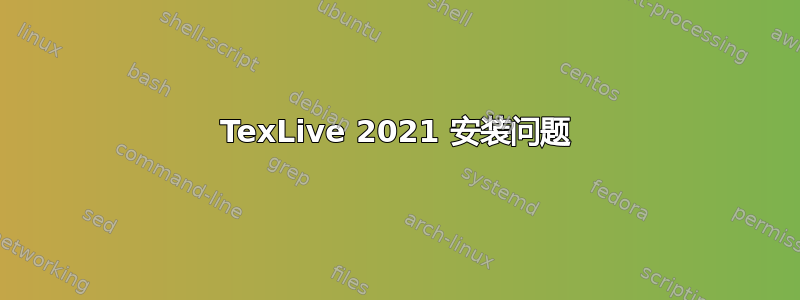
好吧,我担心这是重复的问题,但我已经搜索了 8 多个帖子,但都没有成功。我尝试在 Ubuntu 18.04 TexLive 2021/TL2021 中安装(我正在使用 texstudio)。我之前下载过 TL2021,但没有成功,但继续使用 TL2017。我做了以下步骤:
在终端
sudo apt autoremove --purge texlive tex-common
rm -rf /usr/local/texlive/2021
rm -rf ~/.texlive2021
rm -rf ~/.texlive2017
从文件管理器中手动删除与 TL2017 相关的所有文件(我不记得确切的名称,但它们就像texlive2017)
从TUG 站点并(尝试)遵循指示。
更改了解压后的 install-tl perl 文件所在的目录(从终端)。
执行perl install-tl(没有用),所以我执行sudo perl install-tl(也许这是一个不安全的选择)
输入代码和 -i 选项。(大约 2 小时后,软件包才下载完成,因为我以为它们是命令)
PATH=/usr/local/texlive/2021/bin/x86_64-linux
MANPATH=/usr/local/texlive/2021/texmf-dist/doc/man
INFOPATH=/usr/local/texlive/2021/texmf-dist/doc/info
(没有给出输出)找到.profile文件,并且
# ~/.profile: executed by the command interpreter for login shells.
# This file is not read by bash(1), if ~/.bash_profile or ~/.bash_login
# exists.
# see /usr/share/doc/bash/examples/startup-files for examples.
# the files are located in the bash-doc package.
# the default umask is set in /etc/profile; for setting the umask
# for ssh logins, install and configure the libpam-umask package.
#umask 022
# if running bash
if [ -n "$BASH_VERSION" ]; then
# include .bashrc if it exists
if [ -f "$HOME/.bashrc" ]; then
. "$HOME/.bashrc"
fi
fi
# set PATH so it includes user's private bin if it exists
if [ -d "$HOME/bin" ] ; then
PATH= PATH="$HOME/bin:$PATH"
fi
# set PATH so it includes user's private bin if it exists
if [ -d "$HOME/.local/bin" ] ; then
PATH="$HOME/.local/bin:$PATH"
fi
我把它改成了
# ~/.profile: executed by the command interpreter for login shells.
# This file is not read by bash(1), if ~/.bash_profile or ~/.bash_login
# exists.
# see /usr/share/doc/bash/examples/startup-files for examples.
# the files are located in the bash-doc package.
# the default umask is set in /etc/profile; for setting the umask
# for ssh logins, install and configure the libpam-umask package.
#umask 022
# if running bash
if [ -n "$BASH_VERSION" ]; then
# include .bashrc if it exists
if [ -f "$HOME/.bashrc" ]; then
. "$HOME/.bashrc"
fi
fi
# set PATH so it includes user's private bin if it exists
if [ -d "$HOME/bin" ] ; then
PATH="/usr/local/texlive/2021/bin/x86_64-linux:$PATH; export PATH"
INFOPATH="$INFOPATH=/usr/local/texlive/2021/texmf-dist/doc/info; export INFOPATH"
MANPATH="$MANPATH=/usr/local/texlive/2021/texmf-dist/doc/man; export MANPATH"
fi
#OLD ONE
# PATH="$HOME/bin:$PATH"
#PATH=/usr/local/texlive/2021/bin/x86_64-linux:$PATH; export PATH
#INFOPATH=$INFOPATH=/usr/local/texlive/2021/texmf-dist/doc/info; export INFOPATH
#MANPATH=$MANPATH=/usr/local/texlive/2021/texmf-dist/doc/man; export MANPATH
# set PATH so it includes user's private bin if it exists
if [ -d "$HOME/.local/bin" ] ; then
PATH="/usr/local/texlive/2021/bin/x86_64-linux:$PATH"
INFOPATH="$INFOPATH=/usr/local/texlive/2021/texmf-dist/doc/info; export INFOPATH"
MANPATH="$MANPATH=/usr/local/texlive/2021/texmf-dist/doc/man; export MANPATH"
fi
#OLD ONE
# PATH="$HOME/.local/bin:$PATH"
也许错了。我不知道。从搜索这个帖子 1,2,3,4,5,6,7,8,9,10,我尝试了以下
which tex
export PATH=/usr/local/texlive/2021/bin/x86_64-linux:$PATH
export INFOPATH=$INFOPATH=/usr/local/texlive/2021/texmf-dist/doc/info
export MANPATH=$MANPATH=/usr/local/texlive/2021/texmf-dist/doc/man
echo $PATH
whereis pdftex
它们都没有给出结果。所以我有点困惑。我做错了什么或者我没做什么?Texstudio 现在无法编译任何 tex 文件。


