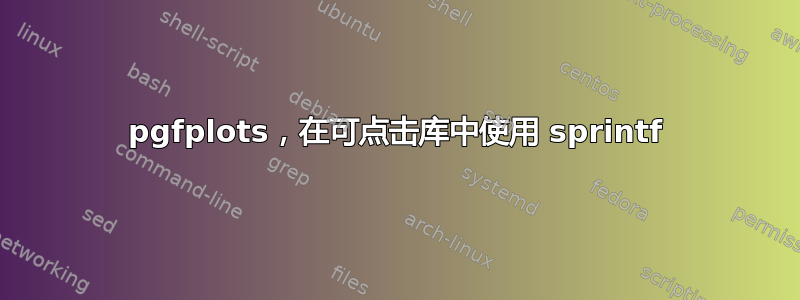
我将 pgfplots 与 clickable 库结合使用。以下是示例
\documentclass{article}
\usepackage[latin1]{inputenc}
% important packages
\usepackage{pgfplots}
\usepgfplotslibrary{clickable}
\begin{document}
\begin{tikzpicture}
\begin{axis}
[% options
xlabel=$x$,
ylabel={$x$},
clickable coords = {exact coords: <br/> (xy)}, % activates a snap-to-nearest feature
annot/snap dist=10,
clickable coords size = {10,5}, % size in characters for the snapping pop ups
annot/popup size generic = {20,10}, % size in characters for the rest
]
\addplot
[% options
only marks, % do not connect data points
]
coordinates
{
(0,0)
(2,2)
(5,5)
};
\end{axis}
\end{tikzpicture}
\end{document}
结果可见这里
https://dl.dropbox.com/u/1833443/clickable-Problem/my_LaTeX_File.pdf
如果你点击数据点附近,那么你将收到如下消息:
exact coords:
(x,y)
如果你点击其他任何地方,你只会得到:
(x,y)
以下是第一种情况的截图:

在 pgfplots 文档的第 5.1.3 章中还提到,您可以使用 sprintf 语法自定义格式。例如:
/pgfplots/annot/point format={sprintf-format} (initially (%.1f,%.1f))

但我不明白如何使用
%
和
\n
在正常的 LaTeX 代码中。
有没有人有一个例子说明如何在可点击库的上下文中使用换行符(\n)和变量占位符(%)?
答案1
可点击库对控制序列或字符, ", \#, |, \", \n, \r,\t有额外的支持\\。\%
如果将这些特殊的转义放入参数中,它应该可以立即使用。
它曾经起作用,至少与 一起使用时是这样pdflatex。
请注意,该手册似乎不正确:这些键的初始值是
annot/point format/.initial={(\%.1f, \%.1f)},
annot/point format 3d/.initial={(\%.1f, \%.1f, \%.1f)},


