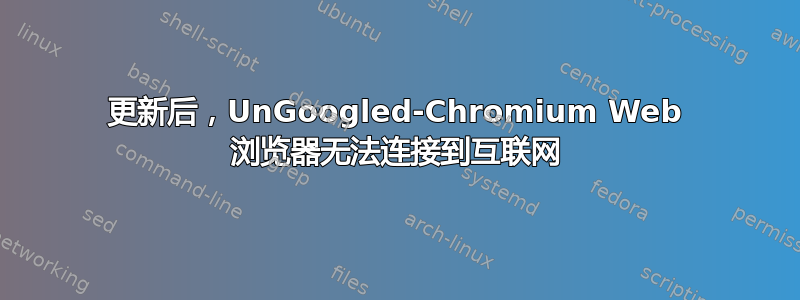
我已经使用 UnGoogled-Chromium 网络浏览器两年了,从来没有遇到过任何问题,直到昨天,我唯一做的事情就是更新
Web 浏览器版本:
Version 95.0.4638.54 (Official Build, ungoogled-chromium) Ubuntu (64-bit)
更新命令:
apt autoclean && apt clean && apt update --fix-missing && apt --fix-broken install && apt upgrade && apt dist-upgrade && apt autoremove
从那时起,浏览器就不想再连接到互联网了。在我看来,浏览器正在尝试通过蓝牙而不是 WiFi 进行连接。
浏览器启动命令:
chromium --proxy-server=http://127.0.0.1:8118
输出:
[5562:5562:0113/092248.116485:ERROR:sandbox_linux.cc(374)] InitializeSandbox() called with multiple threads in process gpu-process.
[5533:5587:0113/092249.595268:ERROR:chrome_browser_main_extra_parts_metrics.cc(230)] crbug.com/1216328: Checking Bluetooth availability started. Please report if there is no report that this ends.
[5533:5587:0113/092249.595304:ERROR:chrome_browser_main_extra_parts_metrics.cc(233)] crbug.com/1216328: Checking Bluetooth availability ended.
[5533:5587:0113/092249.595311:ERROR:chrome_browser_main_extra_parts_metrics.cc(236)] crbug.com/1216328: Checking default browser status started. Please report if there is no report that this ends.
[5533:5587:0113/092249.616362:ERROR:chrome_browser_main_extra_parts_metrics.cc(240)] crbug.com/1216328: Checking default browser status ended.
[5533:5553:0113/092251.736884:ERROR:ev_root_ca_metadata.cc(841)] Failed to register OID: 0
[5533:5533:0113/092312.399123:ERROR:object_proxy.cc(642)] Failed to call method: org.freedesktop.DBus.ObjectManager.GetManagedObjects: object_path= /: org.freedesktop.DBus.Error.NoReply: Did not receive a reply. Possible causes include: the remote application did not send a reply, the message bus security policy blocked the reply, the reply timeout expired, or the network connection was broken.
[5533:5533:0113/092314.602459:ERROR:device_event_log_impl.cc(214)] [09:23:14.602] Bluetooth: bluetooth_adapter_bluez.cc:100 Failed to unregister pairing agent: org.freedesktop.DBus.Error.NoReply: Did not receive a reply. Possible causes include: the remote application did not send a reply, the message bus security policy blocked the reply, the reply timeout expired, or the network connection was broken.
答案1
因此,我发现浏览器扩展uBlock 起源阻止任何连接。一旦我禁用 uBlock 起源,浏览器就可以正常工作。
然后我卸载了 uBlock Origin 1.33.2并安装最新版本1.40.8,没有变化,扩展程序阻止了所有 Web 浏览器的连接。
我该怎么办?
我需要这个脚本并添加拦截器,这是最好的。


