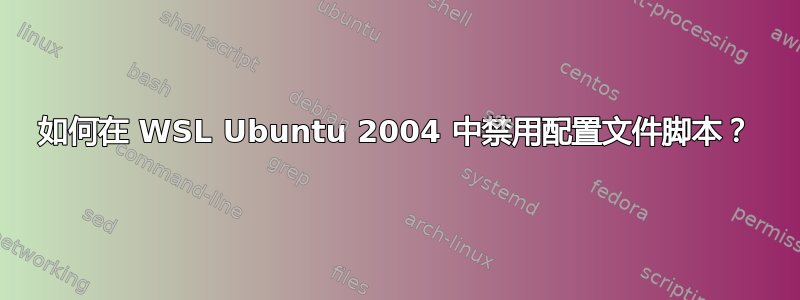
我添加了几行代码/etc/profile将 WSL IP 地址设置为固定地址,效果很好。但是第二天 WSL 无法启动,甚至wsl --help永远卡住了。我高度怀疑这/etc/profile是问题所在,那么有没有办法在不运行配置文件脚本的情况下启动 WSL?
答案1
您可以使用 WSL-exec或-e执行命令来代替默认登录 shell:
--exec, -e <CommandLine>
Execute the specified command without using the default Linux shell.
因此,要么启动不同的 shell
wsl -e /bin/dash
或者使用选项执行默认的 /bin/bash --noprofile,以跳过加载默认配置文件,包括系统范围的 /etc/profile:
wsl -e /bin/bash --noprofile


