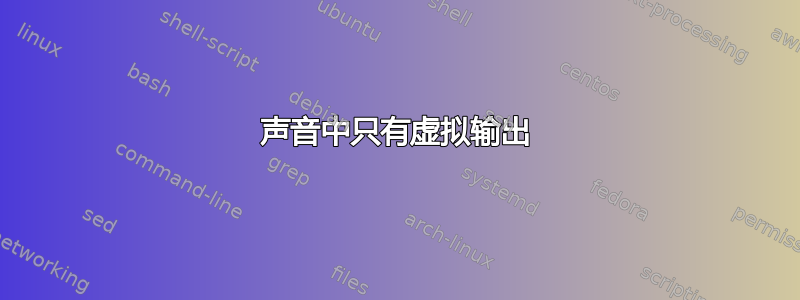
在设置>声音>输出中我只有“虚拟输出”
我进行了更新和升级,这破坏了我的屏幕分辨率,但声音正常,我通过重新安装 Nvidia 驱动程序解决了这个问题,但现在声音坏了
$ lspci -v | grep udio
00:1f.3 Audio device: Intel Corporation Device a3f0
01:00.1 Audio device: NVIDIA Corporation TU106 High Definition Audio Controller (rev a1)
Subsystem: Gigabyte Technology Co., Ltd TU106 High Definition Audio Controller
$ pacmd list-cards
0 card(s) available.
$ cat /proc/asound/cards
cat: /proc/asound/cards: No such file or directory
$ cat /proc/asound/
cat: /proc/asound/: No such file or directory
$ dpkg -L linux-modules-$(uname -r) | grep snd
/lib/modules/5.13.0-27-generic/kernel/sound/core/seq/snd-seq-dummy.ko
/lib/modules/5.13.0-27-generic/kernel/sound/core/seq/snd-seq-midi-emul.ko
/lib/modules/5.13.0-27-generic/kernel/sound/core/seq/snd-seq-midi-event.ko
/lib/modules/5.13.0-27-generic/kernel/sound/core/seq/snd-seq-midi.ko
/lib/modules/5.13.0-27-generic/kernel/sound/core/seq/snd-seq-virmidi.ko
/lib/modules/5.13.0-27-generic/kernel/sound/core/seq/snd-seq.ko
/lib/modules/5.13.0-27-generic/kernel/sound/core/snd-compress.ko
/lib/modules/5.13.0-27-generic/kernel/sound/core/snd-ctl-led.ko
/lib/modules/5.13.0-27-generic/kernel/sound/core/snd-hrtimer.ko
/lib/modules/5.13.0-27-generic/kernel/sound/core/snd-hwdep.ko
/lib/modules/5.13.0-27-generic/kernel/sound/core/snd-pcm-dmaengine.ko
/lib/modules/5.13.0-27-generic/kernel/sound/core/snd-pcm.ko
/lib/modules/5.13.0-27-generic/kernel/sound/core/snd-rawmidi.ko
/lib/modules/5.13.0-27-generic/kernel/sound/core/snd-seq-device.ko
/lib/modules/5.13.0-27-generic/kernel/sound/core/snd-timer.ko
/lib/modules/5.13.0-27-generic/kernel/sound/core/snd.ko
/lib/modules/5.13.0-27-generic/kernel/sound/drivers/pcsp/snd-pcsp.ko
/lib/modules/5.13.0-27-generic/kernel/sound/pci/snd-ens1370.ko
* I tried
$ echo "options snd-hda-intel dmic_detect=0" | sudo tee -a /etc/modprobe.d/alsa-base.conf
options snd-hda-intel dmic_detect=0
$ sudo killall pulseaudio
$ sudo alsa force-reload
sudo: alsa: command not found
$ sudo apt-get install alsa alsa-tools alsa-utils
$ sudo killall pulseaudio
$ sudo alsa force-reload
Unloading ALSA sound driver modules: (none loaded).
Loading ALSA sound driver modules: (none to reload).
Reboot
答案1
我执行了这个命令
echo "options snd-hda-intel dmic_detect=0" | sudo tee -a /etc/modprobe.d/alsa-base.conf
echo "blacklist snd_soc_skl" | sudo tee -a /etc/modprobe.d/blacklist.conf
sudo apt-get update
sudo apt-get upgrade
重启,现在就可以正常工作了


