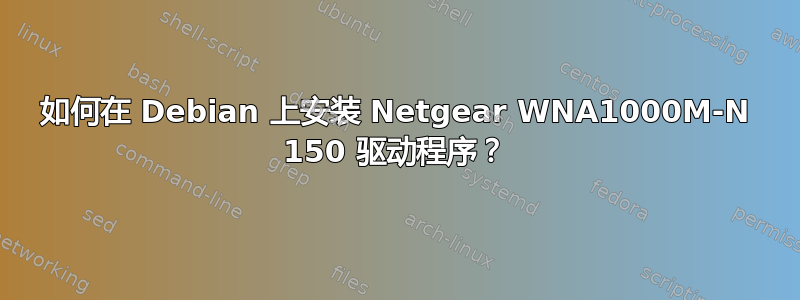
我安装了Debian。现在我担心我的 wifi 适配器将如何工作。
我找到了一个线索https://ubuntuforums.org/showthread.php?t=1806839但没能做到,install linux-firmware也sudo apt-get install linux-headers-generic build-essential不起作用。
它不知道 linux 固件。
以下是安装上述内容时出现的错误:
root@debian:/home/love# sudo apt-get install linux-headers-generic build-essential Reading package lists... Done Building dependency tree
Reading state information... Done Package linux-headers-generic is not available, but is referred to by another package. This may mean that the package is missing, has been obsoleted, or is only available from another source E: Package 'linux-headers-generic' has no installation candidate
root@debian:/home/love# sudo apt-get install linux-firmwareReading package lists... Done Building dependency tree
Reading state information... Done E: Unable to locate package linux-firmware
添加存储库时出现以下错误:
root@debian:/home/love# deb http://http.debian.net/debian/ wheezy main contrib non-free bash: deb: command not found
以下是一些命令的一些结果:
root@debian:/home/love# uname -a Linux debian 3.16.0-4-amd64 #1 SMP Debian 3.16.36-1+deb8u2 (2016-10-19) x86_64 GNU/Linux root@debian:/home/love# lsusb Bus 002 Device 005: ID 138a:0005 Validity Sensors, Inc. VFS301 Fingerprint Reader Bus 002 Device 004: ID 413c:2107 Dell Computer Corp. Bus 002 Device 016: ID 2a70:f00e
Bus 002 Device 002: ID 8087:0020 Intel Corp. Integrated Rate Matching Hub Bus 002 Device 001: ID 1d6b:0002 Linux Foundation 2.0 root hub Bus 001 Device 004: ID 04d9:a0ac Holtek Semiconductor, Inc. Bus 001 Device 003: ID 0846:9041 NetGear, Inc. WNA1000M 802.11bgn [Realtek RTL8188CUS] Bus 001 Device 002: ID 8087:0020 Intel Corp. Integrated Rate Matching Hub Bus 001 Device 001: ID 1d6b:0002 Linux Foundation 2.0 root hub
我应该怎么办?
答案1
打开你的sources.list:
nano /etc/apt/sources.list
然后删除 wheezy 仓库。
有一个例子这里:
deb http://httpredir.debian.org/debian jessie main contrib non-free
deb-src http://httpredir.debian.org/debian jessie main contrib non-free
deb http://httpredir.debian.org/debian jessie-updates main contrib non-free
deb-src http://httpredir.debian.org/debian jessie-updates main contrib non-free
deb http://security.debian.org/ jessie/updates main contrib non-free
deb-src http://security.debian.org/ jessie/updates main contrib non-free
保存并退出
更新您的系统:
apt-get update && apt-get upgrade && apt-get dist-upgrade
安装firmware-realtek包:
apt-get install firmware-realtek
参考 :Debian 维基
答案2
您的 APT 缓存是最新的 (
sudo apt-get update) 吗?软件包是最新的吗(
sudo apt-get upgrade)?
请提供错误信息,否则很难判断问题出在哪里。


