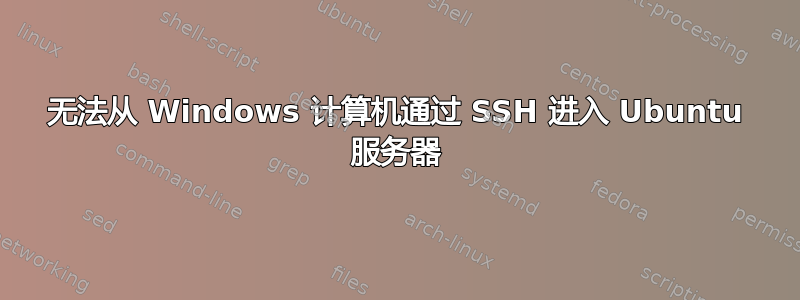
我正尝试ssh从 Windows 机器进入 Ubunto 20 服务器,但仍然收到密码提示。
我已将其添加pvt_key_rsa到.ssh/服务器的文件夹中。
.ssh/我已授予该文件夹和文件正确的权限.ssh/authorized_keys。
ssh我可以通过 unix(Mac OSX)毫无问题地连接到服务器,但是当我尝试使用 Windows 时,会出现密码提示。
我不知道我做错了什么,也许我遗漏了什么?如果有人能帮忙。这是我尝试ssh company@ip_address
C:\Users\Smiling>ssh [email protected] -v
OpenSSH_for_Windows_8.1p1, LibreSSL 3.0.2
debug1: Connecting to 109.68.167.243 [109.68.167.243] port 22.
debug1: Connection established.
debug1: identity file C:\\Users\\Smiling/.ssh/id_rsa type 0
debug1: identity file C:\\Users\\Smiling/.ssh/id_rsa-cert type -1
debug1: identity file C:\\Users\\Smiling/.ssh/id_dsa type -1
debug1: identity file C:\\Users\\Smiling/.ssh/id_dsa-cert type -1
debug1: identity file C:\\Users\\Smiling/.ssh/id_ecdsa type -1
debug1: identity file C:\\Users\\Smiling/.ssh/id_ecdsa-cert type -1
debug1: identity file C:\\Users\\Smiling/.ssh/id_ed25519 type -1
debug1: identity file C:\\Users\\Smiling/.ssh/id_ed25519-cert type -1
debug1: identity file C:\\Users\\Smiling/.ssh/id_xmss type -1
debug1: identity file C:\\Users\\Smiling/.ssh/id_xmss-cert type -1
debug1: Local version string SSH-2.0-OpenSSH_for_Windows_8.1
debug1: Remote protocol version 2.0, remote software version OpenSSH_8.2p1 Ubuntu-4ubuntu0.3
debug1: match: OpenSSH_8.2p1 Ubuntu-4ubuntu0.3 pat OpenSSH* compat 0x04000000
debug1: Authenticating to 109.68.167.243:22 as 'smiling'
debug1: SSH2_MSG_KEXINIT sent
debug1: SSH2_MSG_KEXINIT received
debug1: kex: algorithm: curve25519-sha256
debug1: kex: host key algorithm: ecdsa-sha2-nistp256
debug1: kex: server->client cipher: [email protected] MAC: <implicit> compression: none
debug1: kex: client->server cipher: [email protected] MAC: <implicit> compression: none
debug1: expecting SSH2_MSG_KEX_ECDH_REPLY
debug1: Server host key: ecdsa-sha2-nistp256 SHA256:ohy6zRlWSJ0+pDaVfVv0zUwgHddV7fABJZpnMUv4mno
debug1: Host '109.68.167.243' is known and matches the ECDSA host key.
debug1: Found key in C:\\Users\\Smiling/.ssh/known_hosts:2
debug1: rekey out after 134217728 blocks
debug1: SSH2_MSG_NEWKEYS sent
debug1: expecting SSH2_MSG_NEWKEYS
debug1: SSH2_MSG_NEWKEYS received
debug1: rekey in after 134217728 blocks
debug1: pubkey_prepare: ssh_get_authentication_socket: No such file or directory
debug1: Will attempt key: C:\\Users\\Smiling/.ssh/id_rsa RSA SHA256:DVUoQXrXSRAb06VkBRXqGRU77XfemcWLwRqds7YB7zs
debug1: Will attempt key: C:\\Users\\Smiling/.ssh/id_dsa
debug1: Will attempt key: C:\\Users\\Smiling/.ssh/id_ecdsa
debug1: Will attempt key: C:\\Users\\Smiling/.ssh/id_ed25519
debug1: Will attempt key: C:\\Users\\Smiling/.ssh/id_xmss
debug1: SSH2_MSG_EXT_INFO received
debug1: kex_input_ext_info: server-sig-algs=<ssh-ed25519,[email protected],ssh-rsa,rsa-sha2-256,rsa-sha2-512,ssh-dss,ecdsa-sha2-nistp256,ecdsa-sha2-nistp384,ecdsa-sha2-nistp521,[email protected]>
debug1: SSH2_MSG_SERVICE_ACCEPT received
debug1: Authentications that can continue: publickey,password
debug1: Next authentication method: publickey
debug1: Offering public key: C:\\Users\\Smiling/.ssh/id_rsa RSA SHA256:DVUoQXrXSRAb06VkBRXqGRU77XfemcWLwRqds7YB7zs
debug1: Authentications that can continue: publickey,password
debug1: Trying private key: C:\\Users\\Smiling/.ssh/id_dsa
debug1: Trying private key: C:\\Users\\Smiling/.ssh/id_ecdsa
debug1: Trying private key: C:\\Users\\Smiling/.ssh/id_ed25519
debug1: Trying private key: C:\\Users\\Smiling/.ssh/id_xmss
debug1: Next authentication method: password
debug1: read_passphrase: can't open /dev/tty: No such file or directory
[email protected]'s password:
debug1: Authentications that can continue: publickey,password
Permission denied, please try again.
debug1: read_passphrase: can't open /dev/tty: No such file or directory
[email protected]'s password:
debug1: Authentications that can continue: publickey,password
Permission denied, please try again.
debug1: read_passphrase: can't open /dev/tty: No such file or directory
[email protected]'s password:
在我的本地机器上我有以下内容



