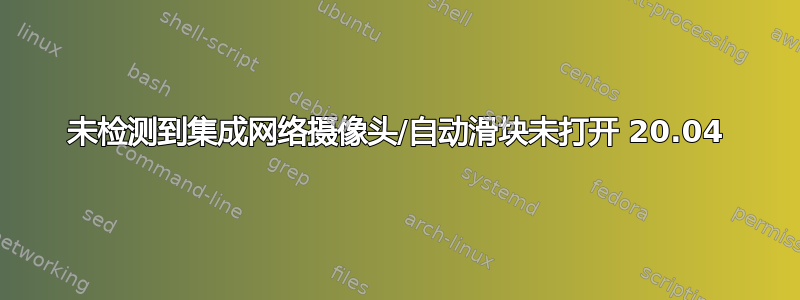
运行 cheese 或 zoom 时,无法检测到我的集成摄像头(戴尔 latitude 9420,ubuntu 20.04)。计算机有一个用于摄像头的自动滑块,但无法打开(我无法手动打开它),Windows 上一切正常(运行双启动)。需要说明的是,这不仅是因为快门关闭导致图像变黑,而且首先就是无法检测到摄像头。
我没有 dev/video*,当然我尝试过打开/关闭“网络摄像头按钮”(在我的情况下是 fn+f9)。我还检查了 bios,发现摄像头已激活。所以我真的不确定发生了什么。请帮忙。
我从奶酪中获得以下输出:
(cheese:7690): cheese-CRITICAL **: 18:32:59.057: cheese_camera_device_get_name: assertion 'CHEESE_IS_CAMERA_DEVICE (device)' failed
(cheese:7690): GLib-CRITICAL **: 18:32:59.057: g_variant_new_string: assertion 'string != NULL' failed
(cheese:7690): GLib-CRITICAL **: 18:32:59.057: g_variant_ref_sink: assertion 'value != NULL' failed
(cheese:7690): GLib-GIO-CRITICAL **: 18:32:59.057: g_settings_schema_key_type_check: assertion 'value != NULL' failed
(cheese:7690): GLib-CRITICAL **: 18:32:59.057: g_variant_get_type_string: assertion 'value != NULL' failed
(cheese:7690): GLib-GIO-CRITICAL **: 18:32:59.057: g_settings_set_value: key 'camera' in 'org.gnome.Cheese' expects type 's', but a GVariant of type '(null)' was given
(cheese:7690): GLib-CRITICAL **: 18:32:59.057: g_variant_unref: assertion 'value != NULL' failed
** (cheese:7690): CRITICAL **: 18:32:59.057: cheese_preferences_dialog_setup_resolutions_for_device: assertion 'device != NULL' failed
lsusb 的输出:
Bus 004 Device 001: ID 1d6b:0003 Linux Foundation 3.0 root hub
Bus 003 Device 004: ID 8086:0b63 Intel Corp. USB Bridge
Bus 003 Device 003: ID 046d:c08e Logitech, Inc. MX518 Gaming Mouse
Bus 003 Device 002: ID 0a5c:5843 Broadcom Corp. 58200
Bus 003 Device 005: ID 8087:0032 Intel Corp.
Bus 003 Device 001: ID 1d6b:0002 Linux Foundation 2.0 root hub
Bus 002 Device 001: ID 1d6b:0003 Linux Foundation 3.0 root hub
Bus 001 Device 001: ID 1d6b:0002 Linux Foundation 2.0 root hub
多谢。


