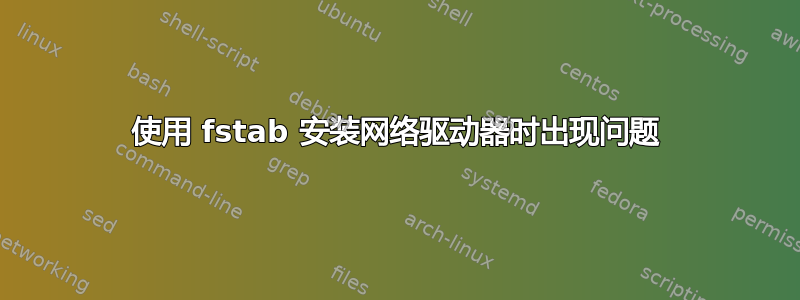
我现在有点生气:
我最近重新启动了我的主机服务器,任何我的 Ubuntu 服务器 20.04 服务器都无法再次安装网络驱动器。我遇到了一个小问题,即systemd-resolved服务无法正常运行,但我能够解决这个问题。
但它仍然不想安装网络驱动器。
挂载点肯定存在
ldadmin@LD-DOCKER01:~$ ls /mnt/
plex_data plex_media vuetorrent
这是我的 fstab 文件
ldadmin@LD-DOCKER01:~$ cat /etc/fstab
# /etc/fstab: static file system information.
#
# Use 'blkid' to print the universally unique identifier for a
# device; this may be used with UUID= as a more robust way to name devices
# that works even if disks are added and removed. See fstab(5).
#
# <file system> <mount point> <type> <options> <dump> <pass>
//10.11.10.10/media /mnt/plex_data cifs vers=3.0,credentials=/home/ldadmin/SMBCreds/Media,iocharset=utf8 0 0
# / was on /dev/ubuntu-vg/ubuntu-lv during curtin installation
/dev/disk/by-id/dm-uuid-LVM-dKtbpdhrXBO21N1jbjxfSX0xwSKAPf3uvec11xtX4odywT1Q47kYZmxyvw0eQ7ap / ext4 defaults 0 1
# /boot was on /dev/sda2 during curtin installation
/dev/disk/by-uuid/5dbadd90-cf4b-4cec-8b4b-ac149a5cd306 /boot ext4 defaults 0 1
# /boot/efi was on /dev/sda1 during curtin installation
/dev/disk/by-uuid/1400-9711 /boot/efi vfat defaults 0 1
/swap.img none swap sw 0 0
#//192.168.1.100/vuetorrent mnt/vuetorrent cifs vers=3.0,credentials=/home/ldadmin/SMBCreds/.Media,iocharset=utf8 0 0
尝试重新映射网络驱动器
ldadmin@LD-DOCKER01:~$ sudo mount -a
mount error(2): No such file or directory
Refer to the mount.cifs(8) manual page (e.g. man mount.cifs) and kernel log messages (dmesg)
本地挂载点的权限
ldadmin@LD-DOCKER01:~$ ls -l /mnt/
total 12
drwxr-xr-x 2 root root 4096 Nov 12 17:28 plex_data
drwxr-xr-x 2 root root 4096 Oct 1 19:32 plex_media
drwxr-xr-x 2 root root 4096 Oct 1 20:11 vuetorrent
我不太熟悉 Linux,所以我不确定应该在哪里获取更多细节。
到目前为止,我已经尝试手动安装网络驱动器
ldadmin@LD-DOCKER01:~$ sudo mount -t cifs -o username=*USERNAME*,password=*PASSWORD* //10.11.10.10/media /mnt/plex_data//10.11.10.10/media /mnt/plex_data
mount error(2): No such file or directory
Refer to the mount.cifs(8) manual page (e.g. man mount.cifs) and kernel log messages (dmesg)
我还删除并重新创建了挂载点,重新安装了 cifs-utils,尝试挂载到 /mnt/ 中的另一个文件夹
我也能够 ping 通网络共享所在的服务器。
已验证我可以从不同的 Windows 计算机访问/安装该共享。
提前致谢!
答案1
更新。
今天早上我再次检查,驱动器已按预期安装。不知道那里发生了什么,但现在一切似乎都很好。


