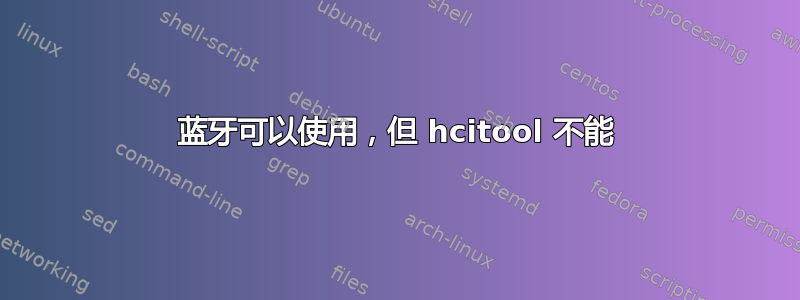
我在配备英特尔赛扬 n5100 的华硕 pn41 上运行 Ubuntu 20.04.4 LTS。蓝牙工作正常,事实上我现在正在使用蓝牙鼠标,但 hcitool 不起作用。
当我运行命令时sudo hcitool lescan响应是:
Set scan parameters failed: Input/output error
当我运行命令时sudo hcitool 扫描响应是:
scanning...
但它什么也没找到。
请帮助我,这是我的电脑上的一些有用信息:命令dmesg | grep Blue:
gc@gc-server:~$ dmesg | grep Blue
[ 2.974284] Bluetooth: Core ver 2.22
[ 2.974314] Bluetooth: HCI device and connection manager initialized
[ 2.974318] Bluetooth: HCI socket layer initialized
[ 2.974320] Bluetooth: L2CAP socket layer initialized
[ 2.974324] Bluetooth: SCO socket layer initialized
[ 2.986863] Bluetooth: hci0: Bootloader revision 0.1 build 0 week 30 2018
[ 2.989834] Bluetooth: hci0: Device revision is 2
[ 2.989840] Bluetooth: hci0: Secure boot is enabled
[ 2.989841] Bluetooth: hci0: OTP lock is enabled
[ 2.989842] Bluetooth: hci0: API lock is enabled
[ 2.989843] Bluetooth: hci0: Debug lock is disabled
[ 2.989844] Bluetooth: hci0: Minimum firmware build 1 week 10 2014
[ 2.991259] Bluetooth: hci0: Found device firmware: intel/ibt-19-0-1.sfi
[ 4.013602] Bluetooth: BNEP (Ethernet Emulation) ver 1.3
[ 4.013606] Bluetooth: BNEP filters: protocol multicast
[ 4.013611] Bluetooth: BNEP socket layer initialized
[ 4.703382] Bluetooth: hci0: Waiting for firmware download to complete
[ 4.703934] Bluetooth: hci0: Firmware loaded in 1672528 usecs
[ 4.703969] Bluetooth: hci0: Waiting for device to boot
[ 4.719844] Bluetooth: hci0: Device booted in 15518 usecs
[ 4.720047] Bluetooth: hci0: Found Intel DDC parameters: intel/ibt-19-0-1.ddc
[ 4.721867] Bluetooth: hci0: Applying Intel DDC parameters completed
[ 4.729076] Bluetooth: hci0: Firmware revision 0.0 build 121 week 36 2020
[ 4.822259] Bluetooth: RFCOMM TTY layer initialized
[ 4.822268] Bluetooth: RFCOMM socket layer initialized
[ 4.822275] Bluetooth: RFCOMM ver 1.11
命令hciconfig-a:
gc@gc-server:~$ hciconfig -a
hci0: Type: Primary Bus: USB
BD Address: 64:6E:E0:9E:F4:8E ACL MTU: 1021:4 SCO MTU: 96:6
UP RUNNING PSCAN ISCAN
RX bytes:796685 acl:26326 sco:0 events:9415 errors:0
TX bytes:776569 acl:97 sco:0 commands:3216 errors:0
Features: 0xbf 0xfe 0x0f 0xfe 0xdb 0xff 0x7b 0x87
Packet type: DM1 DM3 DM5 DH1 DH3 DH5 HV1 HV2 HV3
Link policy: RSWITCH SNIFF
Link mode: SLAVE ACCEPT
Name: 'gc-server'
Class: 0x1c0104
Service Classes: Rendering, Capturing, Object Transfer
Device Class: Computer, Desktop workstation
HCI Version: 5.1 (0xa) Revision: 0x100
LMP Version: 5.1 (0xa) Subversion: 0x100
Manufacturer: Intel Corp. (2)
命令蓝牙控制——版本:
gc@gc-server:~$ bluetoothctl --version
bluetoothctl: 5.53


