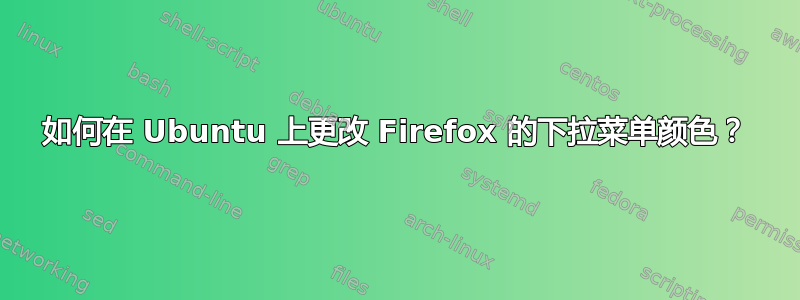
我最近更新了 Firefox,建议下拉菜单的背景颜色已从白色更改为深灰色(桌面主题默认)。如何将其变回白色?
我在配置文件目录的“chrome”子目录中创建了一个 userChrome.css 文件,其中包含以下内容:
/*
* Do not remove the @namespace line -- it's required for correct functioning
*/
@namespace url("http://www.mozilla.org/keymaster/gatekeeper/there.is.only.xul"); /* set default namespace to XUL */
menubar {
background-color: red !important;
}
但并没有取得明显效果。
(我通过设置字体大小验证了 userChrome.css 的工作原理:
* {
font-size: 20pt !important
}
- 并重新启动 Firefox。字体大小确实改变了。)
如果除了通过 userChrome.css 之外还有其他方法可以更改菜单的背景颜色,我会很高兴听到它。
(Ubuntu 15.10,默认桌面环境。)


