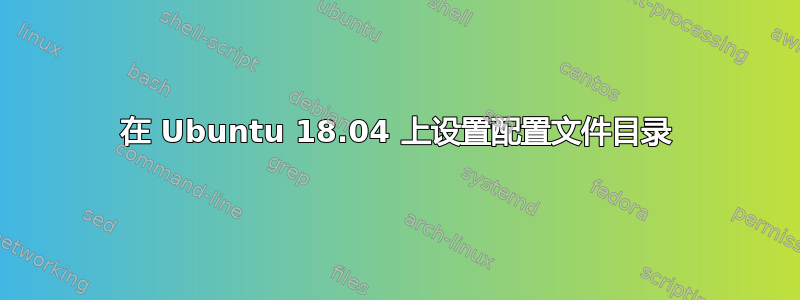
在我的 home 目录中创建了~/.bash_profile,它调用了 的文件linge-profile.rc。 已在 中安装了最新版本的 Tex Live ${HOME}/Opstk/bld/texlive/2022/bin/x86_64-linux。 我将设置放在 文件中${HOME}/Opstk/bin/gun-1.0/linge/linge-profile.rc,该文件来自~/.bash_profile。
以下是 的内容~/.bash_profile。
gun_path="${HOME}/Opstk/bin/gun-1.0"
source ${gun_path}/linge/linge-profile.rc
And the contents of linge-profile.rc being
#!/bin/bash
linge-texlive-paths ()
{
local -r tldir="${HOME}/Opstk/bld/texlive/2022"
PATH=${tldir}/bin/x86_64-linux:${PATH}
MANPATH=${tldir}/texmf-dist/doc/man:${MANPATH}
INFOPATH=${tldir}/texmf-dist/doc/info:${INFOPATH}
export PATH
export MANPATH
export INFOPATH
}
linge-texlive-paths
但是,当我这样做时echo $PATH,目录${tldir}/bin/x86_64-linux不存在。我还有一个.profile文件。我正在使用Ubuntu 18.04。


