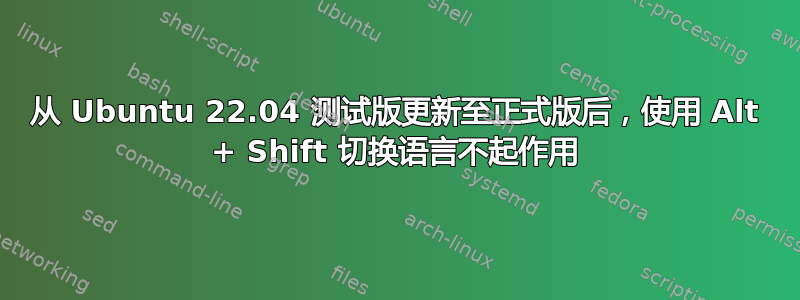
切换由调整工具 ( gnome-tweak-tool) 进行的语言设置,如接受的答案中所述这里。
执行发布版本更新后
sudo apt update && sudo apt upgrade
Alt通过+切换语言Shift已失效。如何修复?
答案1
在 Ubuntu 22 LTS 的终端中逐行执行以下命令:
gsettings set org.gnome.desktop.wm.keybindings switch-input-source "['<Shift>Alt_L']"
gsettings set org.gnome.desktop.wm.keybindings switch-input-source-backward "['<Alt>Shift_L']"
打开设置 > 键盘 > 键盘快捷键(查看和自定义快捷键)> 打字确认更改。
来源:https://bugs.launchpad.net/ubuntu/+source/gnome-control-center/+bug/1956916/comments/38
答案2
像推荐设置:
- 启动
Tweaks工具 - 去
Keyboard & Mouse section。 - 点击
Additional Layout Options。将会弹出一个新窗口。 - 寻找
Switching to another layout并扩展它。
在这里取消选中所有已选中的选项。Alt+Shift再次选中该选项。只保留一个此选项。或者仅Ctrl+Shift当您喜欢使用它时才保留。
在我使用它之后,它Alt + Shift开始对我起作用了,但在屏幕的右上角没有关于相应开关的信息 - 似乎是 Ubuntu 22.04 中引入的错误。在 Ubuntu 20.04 中,此功能运行良好。
Win + Space即使未选中,也能正常工作(右上角更新有关当前语言的相应信息)Tweeks。
答案3
- 使用 gnome-tweaks 设置快捷方式
- 对于 Ubuntu 22.04:打开 /etc/gdm3/custom.conf 并取消注释“WaylandEnable=false”,然后保存并重新启动。此步骤使布局指示起作用。(还有 xdotool...)
答案4
这是 Alt-Shift / Shift-Alt键盘两侧
gsettings set org.gnome.desktop.wm.keybindings switch-input-source "['<Alt>Shift_L', '<Shift>Alt_L', '<Alt>Shift_R', '<Shift>Alt_R']"



