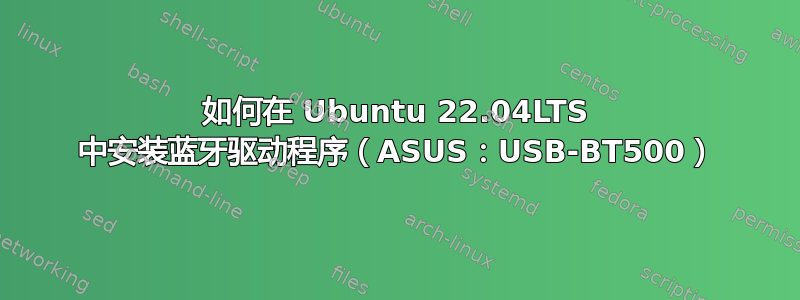
我在华硕买了一个蓝牙-USB 适配器。但我无法安装该产品的驱动程序。我打电话给华硕服务台咨询这个问题。但是,他们没有能够处理 Ubuntu 的代理。现在我陷入困境...有人能帮我吗?
lsusb:
Bus 005 Device 001: ID 1d6b:0001 Linux Foundation 1.1 root hub
Bus 002 Device 002: ID 064e:c341 Suyin Corp. HP Truevision HD
Bus 002 Device 001: ID 1d6b:0002 Linux Foundation 2.0 root hub
Bus 004 Device 001: ID 1d6b:0001 Linux Foundation 1.1 root hub
Bus 001 Device 001: ID 1d6b:0002 Linux Foundation 2.0 root hub
Bus 003 Device 002: ID 0bda:b001 Realtek Semiconductor Corp. Bluetooth Radio
Bus 003 Device 001: ID 1d6b:0001 Linux Foundation 1.1 root hub
Bus 009 Device 001: ID 1d6b:0003 Linux Foundation 3.0 root hub
Bus 008 Device 002: ID 1532:006c Razer USA, Ltd Mamba Elite (Wired)
Bus 008 Device 001: ID 1d6b:0002 Linux Foundation 2.0 root hub
Bus 007 Device 001: ID 1d6b:0003 Linux Foundation 3.0 root hub
Bus 006 Device 002: ID 045e:07f8 Microsoft Corp. Wired Keyboard 600 (model 1576)
Bus 006 Device 001: ID 1d6b:0002 Linux Foundation 2.0 root hub
sudo dmesg | grep -e bt -e lue:
[ 0.217009] rcu: RCU calculated value of scheduler-enlistment delay is 25 jiffies.
[ 0.244251] Calibrating delay loop (skipped), value calculated using timer frequency.. 4192.02 BogoMIPS (lpj=8384052)
[ 0.371104] ... value mask: 0000ffffffffffff
[ 1.269500] pci 0000:00:14.4: PCI bridge to [bus 04] (subtractive decode)
[ 1.269510] pci 0000:00:14.4: bridge window [io 0x0000-0x0cf7 window] (subtractive decode)
[ 1.269513] pci 0000:00:14.4: bridge window [io 0x0d00-0xffff window] (subtractive decode)
[ 1.269515] pci 0000:00:14.4: bridge window [mem 0x000a0000-0x000dffff window] (subtractive decode)
[ 1.269518] pci 0000:00:14.4: bridge window [mem 0xd0000000-0xffffffff window] (subtractive decode)
[ 2.311555] usb 3-3: Product: Bluetooth Radio
[ 22.998539] Bluetooth: Core ver 2.22
[ 22.998592] Bluetooth: HCI device and connection manager initialized
[ 22.998599] Bluetooth: HCI socket layer initialized
[ 22.998603] Bluetooth: L2CAP socket layer initialized
[ 22.998610] Bluetooth: SCO socket layer initialized
[ 24.275749] usbcore: registered new interface driver btusb
[ 24.279876] Bluetooth: hci0: RTL: examining hci_ver=06 hci_rev=000b lmp_ver=06 lmp_subver=8723
[ 24.281988] Bluetooth: hci0: RTL: rom_version status=0 version=1
[ 24.282007] Bluetooth: hci0: RTL: loading rtl_bt/rtl8723b_fw.bin
[ 24.327275] Bluetooth: hci0: RTL: loading rtl_bt/rtl8723b_config.bin
[ 24.327381] bluetooth hci0: Direct firmware load for rtl_bt/rtl8723b_config.bin failed with error -2
[ 24.327410] Bluetooth: hci0: RTL: cfg_sz -2, total sz 22496
[ 25.270128] Bluetooth: hci0: RTL: fw version 0x0e2f9f73
[ 40.643497] Bluetooth: BNEP (Ethernet Emulation) ver 1.3
[ 40.643509] Bluetooth: BNEP filters: protocol multicast
[ 40.643520] Bluetooth: BNEP socket layer initialized
[ 77.917695] Bluetooth: RFCOMM TTY layer initialized
[ 77.917716] Bluetooth: RFCOMM socket layer initialized
[ 77.917734] Bluetooth: RFCOMM ver 1.11
[ 79.932291] Bluetooth: hci0: command 0x0c24 tx timeout
[ 81.948406] Bluetooth: hci0: command 0x0c52 tx timeou
hciconfig-a
Type: Primary Bus: USB
BD Address: 9C:AD:97:93:54:54 ACL MTU: 820:8 SCO MTU: 255:16
UP RUNNING PSCAN ISCAN
RX bytes:2745 acl:0 sco:0 events:196 errors:0
TX bytes:25729 acl:0 sco:0 commands:181 errors:0
Features: 0xff 0xff 0xff 0xfe 0xdb 0xff 0x7b 0x87
Packet type: DM1 DM3 DM5 DH1 DH3 DH5 HV1 HV2 HV3
Link policy: RSWITCH HOLD SNIFF PARK
Link mode: PERIPHERAL ACCEPT
驱动程序:ASUS USB-BT500 驱动程序 1.0.0.8,适用于 Linux 支持内核 2.6.32 - 5.7.1
从这里下载:https://www.asus.com/us/Networking-IoT-Servers/Adapters/All-series/USB-BT500/HelpDesk_Download/
答案1
这可能会有所帮助,尽管它不能与我的 Logitech MX Keys Mini 完全正常工作(配对正常,但我输入时字符不会出现)。
https://github.com/ARMmbed/connectedhomeip/wiki/Using-Asus-BT500-bluettoth-dongle-on-Linux-system


