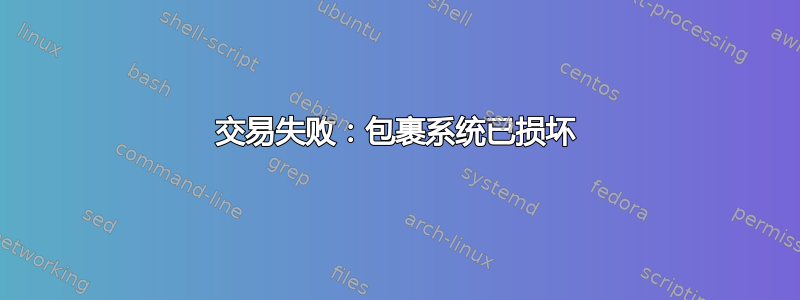
我运行了“软件更新程序”,然后显示:
Check if you are using third party repositories. If so disable them,
since they are a common source of problems. Furthermore run the
following command in a Terminal: apt-get install -f Transaction
failed: The package system is broken The following packages have
unmet dependencies:
libgl1-mesa-dri: Depends: libglapi-mesa (= 22.0.1-1ubuntu2.1) but
22.1.3+git2206301758.a066287f1b5~j~mesarc0 is installed
Depends: libsensors5 (>= 1:3.5.0) but 1:3.6.0-7ubuntu1 is installed
Depends: zlib1g (>= 1:1.1.4) but 1:1.2.11.dfsg-2ubuntu9 is installed
libgl1-mesa-dri:i386:
Depends: libsensors5 (>= 1:3.5.0) but 1:3.6.0-7ubuntu1 is installed
Depends: zlib1g (>= 1:1.1.4) but 1:1.2.11.dfsg-2ubuntu9 is installed
然后我就跑了sudo apt-get install -f
Reading package lists...Done
Building dependency tree... Done
Reading state information... Done
Correcting dependencies... Done
The following packages were automatically installed and are no longer required: fonts-lyx fonts-mathjax ironseed-data javascript-common
libaribb24-0 libblas3 libboost-dev libboost1.74-dev libcddb2
libdc1394-25 libdecor-0-0 libdecor-0-plugin-1-cairo libdvbpsi10
libebml5 libexpat1-dev libfluidsynth3 libgfortran5 libgl1-amber-dri
libinstpatch-1.0-2 libixml10 libjs-excanvas libjs-jquery
libjs-jquery-flot libjs-jquery-ui libjs-mathjax libjs-sphinxdoc
libjs-underscore libkate1 liblapack3 liblbfgsb0 libllvm13
libllvm13:i386 liblua5.2-0 libmatroska7 libmikmod3 libminizip1
libmpcdec6 libmysofa1 libopenblas-dev libopenblas-pthread-dev
libopenblas0 libopenblas0-pthread libopenmpt-modplug1 libplacebo192
libprotobuf-lite23 libproxy-tools libpython3-dev libpython3.10-dev
libqhull-r8.0 libqt5designer5 libqt5help5 libqt5positioning5
libqt5printsupport5 libqt5quickwidgets5 libqt5sql5 libqt5sql5-sqlite
libqt5test5 libqt5webchannel5 libqt5webengine-data libqt5webengine5
libqt5webenginecore5 libqt5webenginewidgets5 libqt5x11extras5
libqt5xml5 libre2-9 libresid-builder0c2a libsdl-image1.2
libsdl-mixer1.2 libsdl2-2.0-0 libsidplay2 libspatialaudio0 libssh2-1
libupnp13 libva-wayland2 libvlc-bin libvlc5 libvlccore9
libxcb-composite0 libxsimd-dev python-matplotlib-data
python3-appdirs python3-attr python3-beniget python3-brotli
python3-bs4 python3-cycler python3-decorator python3-dev
python3-fonttools python3-fs python3-gast python3-html5lib
python3-jsonschema python3-kiwisolver python3-lxml python3-lz4
python3-markdown python3-matplotlib python3-mpmath python3-numpy
python3-packaging python3-ply python3-pyaudio python3-pygments
python3-pyqt5 python3-pyqt5.qtwebchannel python3-pyqt5.qtwebengine
python3-pyqt5.sip python3-pyrsistent python3-pythran python3-scipy
python3-send2trash python3-soupsieve python3-sympy python3-ufolib2
python3-unicodedata2 python3-webencodings python3.10-dev
timgm6mb-soundfont unicode-data vlc-bin vlc-data vlc-l10n
vlc-plugin-access-extra vlc-plugin-base vlc-plugin-notify
vlc-plugin-qt vlc-plugin-samba vlc-plugin-skins2
vlc-plugin-video-output vlc-plugin-video-splitter
vlc-plugin-visualization zlib1g-dev
Use 'sudo apt autoremove' to remove them.
The following additional packages will be installed:
libgl1-mesa-dri
The following packages will be upgraded:
libgl1-mesa-dri
1 upgraded, 0 newly installed, 0 to remove and 11 not upgraded. 2 not fully installed or removed.
Need to get 7,878 kB of archives. After this operation, 12.3 kB of additional disk space will be used.
Do you want to continue? [Y/n] Y
Get:1 https://ppa.launchpadcontent.net/ernstp/mesarc/ubuntu jammy/main amd64
libgl1-mesa-dri amd64 22.1.3+git2206301758.a066287f1b5~j~mesarc0
[7,878 kB] Fetched 7,878 kB in 38s (205 kB/s)
(Reading database ... 253040 files and directories currently
installed.) Preparing to unpack
.../libgl1-mesa-dri_22.1.3+git2206301758.a066287f1b5~j~mesarc0_amd64.deb
... Unpacking libgl1-mesa-dri:amd64
(22.1.3+git2206301758.a066287f1b5~j~mesarc0) over (22.0.1-1ubuntu2.1)
... dpkg: error processing archive
/var/cache/apt/archives/libgl1-mesa-dri_22.1.3+git2206301758.a066287f1b5~j~mesarc0_amd64.deb
(--unpack): trying to overwrite
'/usr/lib/x86_64-linux-gnu/dri/i915_dri.so', which is also in package
libgl1-amber-dri:amd64 21.3.7-0ubuntu1 Errors were encountered while
processing:
/var/cache/apt/archives/libgl1-mesa-dri_22.1.3+git2206301758.a066287f1b5~j~mesarc0_amd64.deb
E: Sub-process /usr/bin/dpkg returned an error code (1)
之后我跑了,sudo dpkg --configure -a结果显示
dpkg: error processing package libgl1-mesa-dri:i386 (--configure): package libgl1-mesa-dri:i386 22.1.3+git2206301758.a066287f1b5~j~mesarc0 cannot be configured because libgl1-mesa-dri:amd64 is at a different version (22.0.1-1ubuntu2.1)
dpkg: dependency problems prevent configuration of libglx-mesa0:i386:
libglx-mesa0:i386 depends on libgl1-mesa-dri; however: Package libgl1-mesa-dri:i386 is not configured yet.
dpkg: error processing package libglx-mesa0:i386 (--configure): dependency problems - leaving unconfigured
Errors were encountered while processing: libgl1-mesa-dri:i386 libglx-mesa0:i386
我也尝试过一切这里除了清除之外的指南,但它仍然没有修复。
答案1
您的某个软件包配置失败,因此无法完成安装,因为其他软件包依赖于此软件包:
/var/cache/apt/archives/libgl1-mesa-dri_22.1.3+git2206301758.a066287f1b5~j~mesarc0_amd64.deb
E: Sub-process /usr/bin/dpkg returned an error code (1)
所以你必须先解决这个问题。简单的解决方案是删除它。但你也可以更深入地检查包postinstall脚本中出了什么问题,你也许可以修复它。你可以deb在/var/cache/apt/archives/目录中找到包,然后这里有一些提示如何调查失败: https://serverfault.com/questions/88510/how-do-i-show-the-actions-that-installing-a-deb-package-will-take


