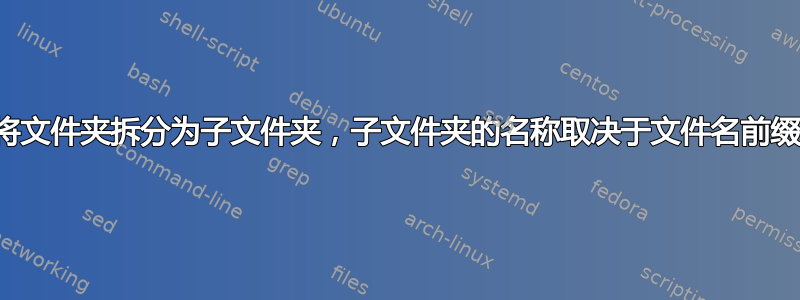
我有一个文件夹,里面存储了 8857429 个文件。每个文件都遵循相同的命名结构:“{GROUP}-{UNIX TIMESTAMP}”
我希望每个组都有其子文件夹,其中包含与该组匹配的所有文件。
我如何使用 bash 在 ubuntu 中实现这一点?
我想要的例子:
输入:
DATA/
├── A-1.txt
├── A-2.txt
├── A-3.txt
├── B-1.txt
├── B-2.txt
├── B-3.txt
├── C-1.txt
├── C-2.txt
└── C-3.txt
输出:
DATA/
├── A/
│ ├── 1.txt
│ ├── 2.txt
│ └── 3.txt
├── B/
│ ├── 1.txt
│ ├── 2.txt
│ └── 3.txt
└── C/
├── 1.txt
├── 2.txt
└── 3.txt
答案1
复制下面的脚本并将其保存为
./move_files.sh与目录同级命名的文件DATA(即不在DATA目录内)。通过执行...使文件可执行
chmod +x move_files.sh通过执行...来运行此脚本...
./move_files.sh我建议在你的目录副本上测试此脚本
DATA,以确保你获得预期的结果。我只在你问题中分片的确切样本上测试了它。
这是脚本move_files.sh...
#!/bin/bash
# move_files.sh
#
# Creates group folders based on file name prefixes, and then renames
# and moves the files into the corresponding group folders.
#
# All files must be in the "DATA" directory.
# All files must follow the naming structure "{GROUP}-{UNIX TIMESTAMP}".
#
# Remember to make this script executable using `chmod +x move_files.sh`.
# Save this script at the same level as the DATA directory.
# Run this script using `./move_files.sh`
cd "DATA"
count=0
for file_name in *; do
# Remove the prefix from the file name.
new_file_name=${file_name#*-}
# Remove the suffix from the file name.
group=${file_name%"-$new_file_name"}
# Print information.
((count=count+1))
echo "${count}. Move file \"${new_file_name}\" into directory \"${group}\"."
# Create a group directory, if it does not exist.
mkdir --parents "${group}"
# Move the file into the group directory, and use the new file name.
mv "${file_name}" "${group}/${new_file_name}"
done


