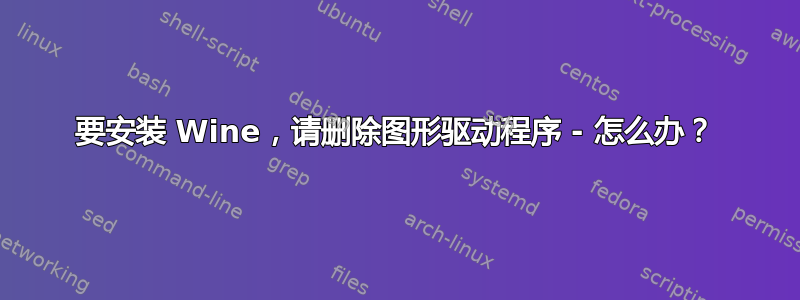
我一直在排除显示问题(我的计算机使用的是默认的 Ubuntu 驱动程序,最后我设法让专有驱动程序正常fglrx-update工作。我注意到其中一个apt-get操作是删除 Wine,但我不明白为什么有必要这样做。
现在我的显示器已经正常工作了,我想重新安装 Wine(因为我使用的应用程序需要它)。但是当我尝试安装 Wine 时,aptitude 想要删除我刚刚安装完的图形驱动程序!
我认为我不必在工作显示器和 Wine 之间做出选择。--
> 我不能同时拥有两者吗?我该如何解决这个困境?
torben@torben-desktop$ sudo aptitude install wine
[sudo] password for torben:
The following NEW packages will be installed:
ocl-icd-libopencl1{ab} ocl-icd-libopencl1:i386{ab} wine wine1.6{a}
wine1.6-amd64{a} wine1.6-i386:i386{a}
0 packages upgraded, 6 newly installed, 0 to remove and 36 not upgraded.
Need to get 32,9 MB of archives. After unpacking 247 MB will be used.
The following packages have unmet dependencies:
fglrx-updates-core : Conflicts: libopencl1 which is a virtual package.
Conflicts: libopencl1:i386 which is a virtual package.
ocl-icd-libopencl1 : Conflicts: libopencl1 which is a virtual package.
ocl-icd-libopencl1:i386 : Conflicts: libopencl1 which is a virtual package.
The following actions will resolve these dependencies:
Remove the following packages:
1) fglrx-amdcccle-updates
2) fglrx-updates
3) fglrx-updates-core
Accept this solution? [Y/n/q/?] q
Abandoning all efforts to resolve these dependencies.
Abort.
torben@torben-desktop$
答案1
解决方法是在不使用 OpenCL 的情况下构建 wine
http://ubuntuforums.org/showthread.php?t=2257502&p=13194027#post13194027
您还可以考虑为以下未解决的错误投票:
https://bugs.launchpad.net/ubuntu/+source/wine1.6/+bug/1405264


