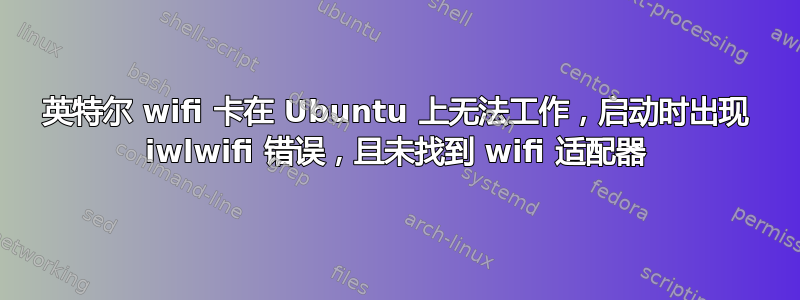
因此我尝试了各种方法来使我的 Wi-Fi 卡正常工作。
我有一台搭载 Ubuntu 20.04.5 LTS 的华硕 ZenBook 14 UX433FN。
这台笔记本电脑没有开关或组合键来切换 Wi-Fi。
我有 Windows 双启动,但快速启动被禁用。
安全启动也被禁用。
$ uname -r
5.4.0-126-generic
$ iwconfig
br-d590c9204e94 no wireless extensions.
docker0 no wireless extensions.
enx00e04c6800bf no wireless extensions.
lo no wireless extensions.
$ rfkill list
0: hci0: Bluetooth
Soft blocked: no
Hard blocked: no
1: asus-wlan: Wireless LAN
Soft blocked: yes
Hard blocked: no
2: asus-bluetooth: Bluetooth
Soft blocked: no
Hard blocked: no
$ cat /etc/modprobe.d/iwlwifi.conf
# /etc/modprobe.d/iwlwifi.conf
# iwlwifi will dyamically load either iwldvm or iwlmvm depending on the
# microcode file installed on the system. When removing iwlwifi, first
# remove the iwl?vm module and then iwlwifi.
remove iwlwifi \
(/sbin/lsmod | grep -o -e ^iwlmvm -e ^iwldvm -e ^iwlwifi | xargs /sbin/rmmod) \
&& /sbin/modprobe -r mac80211
$ dmesg | grep iwl
$ sudo lshw -C network
*-network
description: Network controller
product: Cannon Point-LP CNVi [Wireless-AC]
vendor: Intel Corporation
physical id: 14.3
bus info: pci@0000:00:14.3
version: 30
width: 64 bits
clock: 33MHz
capabilities: pm msi pciexpress msix bus_master cap_list
configuration: driver=iwlwifi latency=0
resources: irq:16 memory:b431c000-b431ffff
$ ls /lib/firmware/ | grep iwl


