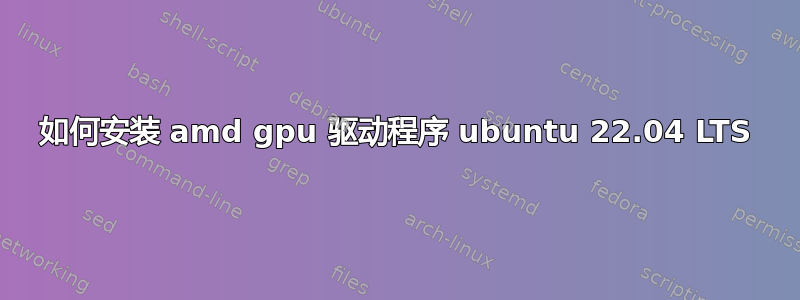
如何为 Ubuntu 22.04 LTS(桌面版)安装 AMD GPU 驱动程序?它仅安装存档而不安装驱动程序。
答案1
好吧,我想你已经从 amd.com 安装了 deb,并且查看了https://amdgpu-install.readthedocs.io/en/latest/
但是,这些说明目前似乎不起作用。互联网上很多人都有同样的问题。
已经提出了一些解决方案,即未满足的依赖项 ubuntu 22.04 和 amdgpu HIP 支持
但我自己还没有得到任何可行的解决方案。看来我们必须等到 amd 在某个随机时刻决定真正解决这个问题……
答案2
我最终不得不降级到 Ubuntu 20.04。AMD 驱动程序可以很好地运行,但无论我怎么尝试,都无法在 22.04 中运行。
答案3
这些是官方指南安装专有 AMD 图形驱动程序:
- 去https://www.amd.com/en/support/linux-drivers并下载正确的驱动程序
- 发射:(包名称可能会改变)
sudo dpkg -i ./amdgpu-install_....deb
sudo amdgpu-install -y --usecase=graphics,rocm
sudo usermod -a -G render,video $LOGNAME
- 重启
它需要花费大量时间,因为它要编译所有可能的 amdgpu 模块,但它可以起作用。
答案4
对于 Ubuntu 22.04 LTS注册内核模式驱动程序。
注册存储库
# Make the directory if it doesn't exist yet.
# This location is recommended by the distribution maintainers.
sudo mkdir --parents --mode=0755 /etc/apt/keyrings
# Download the key, convert the signing-key to a full
# keyring required by apt and store in the keyring directory
wget https://repo.radeon.com/rocm/rocm.gpg.key -O - | \
gpg --dearmor | sudo tee /etc/apt/keyrings/rocm.gpg > /dev/null
为驱动程序添加 AMDGPU 存储库。
echo "deb [arch=amd64 signed-by=/etc/apt/keyrings/rocm.gpg] https://repo.radeon.com/amdgpu/6.0.2/ubuntu jammy main" \
| sudo tee /etc/apt/sources.list.d/amdgpu.list
sudo apt update
安装内核驱动
sudo apt install amdgpu-dkms
sudo reboot
然后运行sudo dpkg-reconfigure amdgpu-dkms


