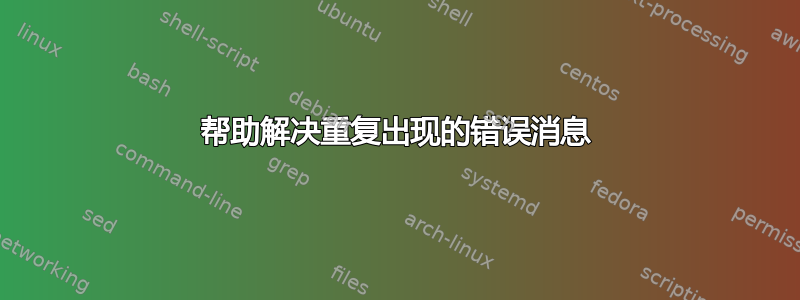
我的迷你电脑运行着 Ubuntu 20.04,运行正常,但是开机使用一段时间后出现错误提示,如下:
发生错误,请从右键菜单运行软件包管理器或在终端中运行 apt-get 以查看错误所在。错误消息为:打开缓存(E:无法打开 /var/lib/apt/lists/ppa.launchpad.net_thierry-f_fork-michael-gruz__ubuntu__dists__focal__InRelease-fopen(13:权限被拒绝),E:无法解析或打开软件包列表或状态文件。)”。这通常意味着您安装的软件包具有未满足的依赖关系
我不是 PC 专家,而且对 Linux 还不太熟悉,希望能得到一些建议。我甚至不知道如何通过右键单击来运行包管理器。请问我必须删除的行在哪里?
我在终端中运行 apt-get 并得到以下内容:但我不知道下一步该做什么?
paul@paul-histton:~$ apt-get
apt 2.0.9 (amd64)
Usage: apt-get [options] command
apt-get [options] install|remove pkg1 [pkg2 ...]
apt-get [options] source pkg1 [pkg2 ...]
apt-get is a command line interface for retrieval of packages
and information about them from authenticated sources and
for installation, upgrade and removal of packages together
with their dependencies.
Most used commands:
update - Retrieve new lists of packages
upgrade - Perform an upgrade
install - Install new packages (pkg is libc6 not libc6.deb)
reinstall - Reinstall packages (pkg is libc6 not libc6.deb)
remove - Remove packages
purge - Remove packages and config files
autoremove - Remove all unused packages automatically
dist-upgrade - Distribution upgrade, see apt-get(8)
dselect-upgrade - Follow dselect selections
build-dep - Configure build-dependencies for source packages
satisfy - Satisfy dependency strings
clean - Erase downloaded archive files
autoclean - Erase old downloaded archive files
check - Verify that there are no broken dependencies
source - Download source archives
download - Download the binary package into the current directory
changelog - Download and display the changelog for the given package
See apt-get(8) for more information about the available commands.
Configuration options and syntax is detailed in apt.conf(5).
Information about how to configure sources can be found in sources.list(5).
Package and version choices can be expressed via apt_preferences(5).
Security details are available in apt-secure(8).
This APT has Super Cow Powers.


