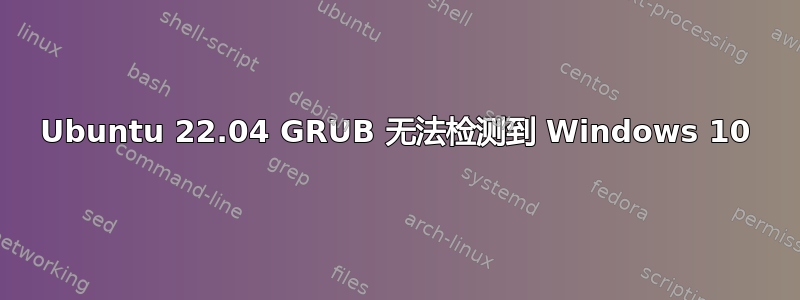
我终于在我的第二个驱动器上安装了 Ubuntu。当我启动计算机时,GRUB 仅提供启动 Ubuntu,而不是 Windows 10。我需要做什么才能在 GRUB 中选择 Ubuntu 和 Windows?
我运行sudo fdisk -l命令。这是输出:
Disk /dev/loop0: 61,96 MiB, 64970752 bytes, 126896 sectors
Units: sectors of 1 * 512 = 512 bytes
Sector size (logical/physical): 512 bytes / 512 bytes
I/O size (minimum/optimal): 512 bytes / 512 bytes
Disk /dev/loop1: 4 KiB, 4096 bytes, 8 sectors
Units: sectors of 1 * 512 = 512 bytes
Sector size (logical/physical): 512 bytes / 512 bytes
I/O size (minimum/optimal): 512 bytes / 512 bytes
Disk /dev/loop2: 163,29 MiB, 171225088 bytes, 334424 sectors
Units: sectors of 1 * 512 = 512 bytes
Sector size (logical/physical): 512 bytes / 512 bytes
I/O size (minimum/optimal): 512 bytes / 512 bytes
Disk /dev/loop3: 400,8 MiB, 420265984 bytes, 820832 sectors
Units: sectors of 1 * 512 = 512 bytes
Sector size (logical/physical): 512 bytes / 512 bytes
I/O size (minimum/optimal): 512 bytes / 512 bytes
Disk /dev/loop4: 91,69 MiB, 96141312 bytes, 187776 sectors
Units: sectors of 1 * 512 = 512 bytes
Sector size (logical/physical): 512 bytes / 512 bytes
I/O size (minimum/optimal): 512 bytes / 512 bytes
Disk /dev/loop5: 46,96 MiB, 49242112 bytes, 96176 sectors
Units: sectors of 1 * 512 = 512 bytes
Sector size (logical/physical): 512 bytes / 512 bytes
I/O size (minimum/optimal): 512 bytes / 512 bytes
Disk /dev/loop6: 45,86 MiB, 48091136 bytes, 93928 sectors
Units: sectors of 1 * 512 = 512 bytes
Sector size (logical/physical): 512 bytes / 512 bytes
I/O size (minimum/optimal): 512 bytes / 512 bytes
Disk /dev/loop7: 284 KiB, 290816 bytes, 568 sectors
Units: sectors of 1 * 512 = 512 bytes
Sector size (logical/physical): 512 bytes / 512 bytes
I/O size (minimum/optimal): 512 bytes / 512 bytes
Disk /dev/sda: 476,94 GiB, 512110190592 bytes, 1000215216 sectors
Disk model: LITEONIT LMT-512
Units: sectors of 1 * 512 = 512 bytes
Sector size (logical/physical): 512 bytes / 512 bytes
I/O size (minimum/optimal): 512 bytes / 512 bytes
Disklabel type: dos
Disk identifier: 0x802f59a1
Device Boot Start End Sectors Size Id Type
/dev/sda1 2048 104447 102400 50M 7 HPFS/NTFS/exFAT
/dev/sda2 104448 933630177 933525730 445,1G 7 HPFS/NTFS/exFAT
/dev/sda3 999168000 1000210431 1042432 509M 27 Hidden NTFS WinRE
/dev/sda4 933631998 999167999 65536002 31,3G 5 Extended
/dev/sda5 933632000 937629695 3997696 1,9G 82 Linux swap / Solaris
/dev/sda6 * 937631744 937824255 192512 94M ef EFI (FAT-12/16/32)
/dev/sda7 937826304 999167999 61341696 29,3G 83 Linux
Partition table entries are not in disk order.


