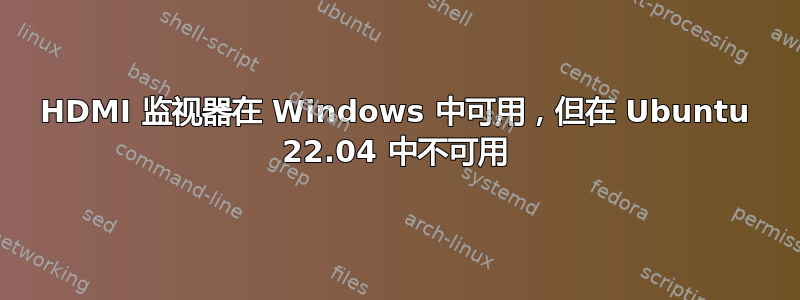
我有一台联想 Ideapad 5i,配备英特尔 iRISxe 显卡,可双启动 Windows 10 和 Ubuntu 22.04。当我启动 Windows 时,我可以使用通过 HDMI 连接的外接显示器。(没有扩展坞)。但是当我启动 Ubuntu 时,我得到了这个:

令我烦恼的是,我的笔记本电脑的显示屏Unknown。 xrandr 返回一个错误:
# xrandr
xrandr: Failed to get size of gamma for output default
Screen 0: minimum 2560 x 1600, current 2560 x 1600, maximum 2560 x 1600
default connected primary 2560x1600+0+0 0mm x 0mm
2560x1600 93.00*
此外,搜索 lshw 输出没有找到对 HDMI 的任何引用。(它确实找到了 VGA)在 ideapad-core-pci 中:
*-display UNCLAIMED
description: VGA compatible controller
product: TigerLake-LP GT2 [Iris Xe Graphics]
vendor: Intel Corporation
physical id: 2
bus info: pci@0000:00:02.0
version: 01
width: 64 bits
clock: 33MHz
capabilities: pciexpress msi pm vga_controller bus_master cap_list
configuration: latency=0
resources: iomemory:600-5ff iomemory:400-3ff memory:601c000000-601cffffff memory:4000000000-400fffffff ioport:3000(size=64) memory:c0000-dffff memory:4010000000-4016ffffff memory:4020000000-40ffffffff
在 ideapad 中:
*-graphics
product: EFI VGA
physical id: 3
logical name: /dev/fb0
capabilities: fb
configuration: depth=32 resolution=2560,1600
有任何想法吗?


