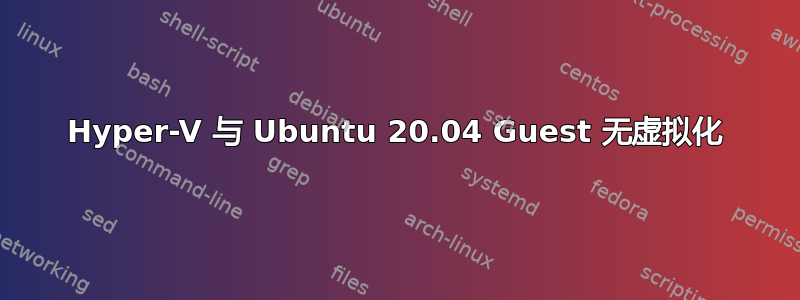
在 Windows Server 2012 上安装 Hyper-V,并在 BIOS 中启用 VT-x。客户机是 Ubuntu 20.04
lscpu 给出:
Architecture: x86_64
CPU op-mode(s): 32-bit, 64-bit
Byte Order: Little Endian
Address sizes: 42 bits physical, 48 bits virtual
CPU(s): 2
On-line CPU(s) list: 0,1
Thread(s) per core: 1
Core(s) per socket: 2
Socket(s): 1
NUMA node(s): 1
Vendor ID: GenuineIntel
CPU family: 6
Model: 79
Model name: Intel(R) Core(TM) i7-6800K CPU @ 3.40GHz
Stepping: 1
CPU MHz: 3399.997
BogoMIPS: 6799.99
Hypervisor vendor: Microsoft
Virtualization type: full
L1d cache: 64 KiB
L1i cache: 64 KiB
L2 cache: 512 KiB
L3 cache: 30 MiB
NUMA node0 CPU(s): 0,1
Vulnerability Itlb multihit: KVM: Vulnerable
Vulnerability L1tf: Mitigation; PTE Inversion
Vulnerability Mds: Vulnerable: Clear CPU buffers attempted, no microcode; SMT Host state unknown
Vulnerability Meltdown: Mitigation; PTI
Vulnerability Mmio stale data: Vulnerable: Clear CPU buffers attempted, no microcode; SMT Host state unknown
Vulnerability Spec store bypass: Vulnerable
Vulnerability Spectre v1: Mitigation; usercopy/swapgs barriers and __user pointer sanitization
Vulnerability Spectre v2: Mitigation; Retpolines, STIBP disabled, RSB filling, PBRSB-eIBRS Not affected
Vulnerability Srbds: Not affected
Vulnerability Tsx async abort: Vulnerable: Clear CPU buffers attempted, no microcode; SMT Host state unknown
Flags: fpu vme de pse tsc msr pae mce cx8 apic sep mtrr pge mca cmov pat pse36 clflush mmx fxs
r sse sse2 ss ht syscall nx lm constant_tsc rep_good nopl cpuid pni pclmulqdq ssse3 fma
cx16 sse4_1 sse4_2 movbe popcnt aes xsave avx f16c rdrand hypervisor lahf_lm abm 3dnow
prefetch pti fsgsbase bmi1 hle avx2 smep bmi2 erms rtm xsaveopt
下载/编译并安装 QEMU 7.1 版后,我在 Desktop Virt-manager 2.2.1 中收到消息“错误主机不支持虚拟化选项”。
我该怎么做才能让 VT-x 嵌套工作?
答案1
经过长时间的搜索,我发现支持嵌套虚拟化的最低 Hyper_V 服务器是 Windows Server 2016 另一个选择是带有支持嵌套虚拟化的 KVM / QEMU 的 Ubuntu 20.04-22.04 两者的主要需求是支持 Intel VT-x vmx 的主板


