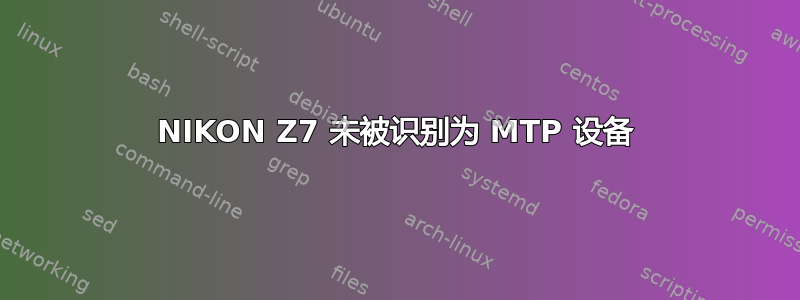
我在笔记本电脑上使用 kubuntu 22.04,并尝试通过 USB 连接到我的 NIKON Z7。我将设备插入 USB 端口,它被识别为相机,并且我可以选择安装它。但是,它实际上并未安装。
我在 /var/log/syslog 中收到的错误是:
Nov 19 18:53:12 nunyopc kernel: [13797.573402] usb 1-4: new high-speed USB device number 33 using xhci_hcd
Nov 19 18:53:13 nunyopc kernel: [13797.743123] usb 1-4: New USB device found, idVendor=04b0, idProduct=0442, bcdDevice= 3.11
Nov 19 18:53:13 nunyopc kernel: [13797.743126] usb 1-4: New USB device strings: Mfr=1, Product=2, SerialNumber=3
Nov 19 18:53:13 nunyopc kernel: [13797.743127] usb 1-4: Product: NIKON DSC Z 7
Nov 19 18:53:13 nunyopc kernel: [13797.743128] usb 1-4: Manufacturer: NIKON
Nov 19 18:53:13 nunyopc kernel: [13797.743129] usb 1-4: SerialNumber: 0000003008169
Nov 19 18:53:13 nunyopc mtp-probe: checking bus 1, device 33: "/sys/devices/pci0000:00/0000:00:14.0/usb1/1-4"
Nov 19 18:53:13 nunyopc mtp-probe: bus: 1, device: 33 was not an MTP device
Nov 19 18:53:13 nunyopc mtp-probe: checking bus 1, device 33: "/sys/devices/pci0000:00/0000:00:14.0/usb1/1-4"
Nov 19 18:53:13 nunyopc mtp-probe: bus: 1, device: 33 was not an MTP device
Nov 19 18:53:13 nunyopc systemd-udevd[21616]: 1-4: Process '/usr/lib/snapd/snap-device-helper bind snap_cups_cupsd /devices/pci0000:00/0000:00:14.0/usb1/1-4 189:32' failed with exit code 1.
Nov 19 18:53:13 nunyopc systemd-udevd[21616]: 1-4: Process '/usr/lib/snapd/snap-device-helper bind snap_cups_ippeveprinter /devices/pci0000:00/0000:00:14.0/usb1/1-4 189:32' failed with exit code 1.
lsusb:
Bus 002 Device 001: ID 1d6b:0003 Linux Foundation 3.0 root hub
Bus 001 Device 004: ID 1038:113a SteelSeries ApS SteelSeries KLC
Bus 001 Device 003: ID 5986:211c Acer, Inc HD Webcam
Bus 001 Device 033: ID 04b0:0442 Nikon Corp. NIKON DSC Z 7
Bus 001 Device 005: ID 8087:0033 Intel Corp.
Bus 001 Device 002: ID 046d:c52b Logitech, Inc. Unifying Receiver
Bus 001 Device 001: ID 1d6b:0002 Linux Foundation 2.0 root hub
我需要安装驱动程序或其他支持库吗?在以前的 Linux 安装中(例如,不同机器上的 ubuntu 18.04),它会自动运行。
谢谢。


