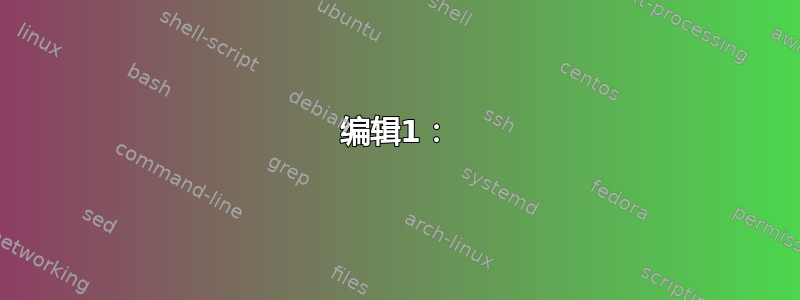
摘要:update-initramfs 失败,无法重新安装,无法启动服务器
详细信息:Ubuntu Server 18.04 LTS 最终结果类似这从Ubuntu 服务器在启动时崩溃“end trace 3b4c21cd8473b17e”。
我可以使用 16.04.2 .iso 在简单的 GUI 中为我提供“拯救损坏的系统”功能:
- 网络配置成功
- 我可以看到它成功运行了“IPv6”和“DHCP”等内容,尽管我不知道它运行的命令
- 它识别加密卷
/dev/sdb5并允许我打开它 - 然后让我用作
/dev/ubuntuserver-vg/root根文件系统 - 识别单独的
/boot分区并允许我挂载它 grub-install /dev/sdb1如果我尝试“重新安装 GRUB 引导加载程序”,则会 “失败”fdisk -l开启启动标志/dev/sdb1
/dev/ubuntuserver-vg/root让我执行一个带有安装环境的 shell/targetchroot /target作品df -h | grep boot说236M 96M 128M 43% /bootapt list --installed | grep linux-image说linux-image-4.15.0-66-generic/bionic-updates,bionic-security,now 4.15.0-66.75 amd64 [installed]
如果我尝试,apt upgrade --fix-missing我会
Processing triggers for initramfs-tools (0.130ubuntu3.13) ...
update-initramfs: Generating /boot/initrd.img-4.15.0-66-generic
/usr/sbin/mkinitramfs: 1: /usr/sbin/mkinitramfs: getopt: not found
W: non-GNU getopt
update-initramfs: failed for /boot/initrd.img-4.15.0-66-generic with 1.
dpkg: error processing package initramfs-tools (--configure):
installed initramfs-tools package post-installation script subprocess returned error exit status 1
Errors were encountered while processing:
initramfs-tools
编辑1:
- 感谢@Rega,我将这些消息解释为缺少命令,在另一个 Ubuntu 系统上查找提供该命令的软件包
dpkg -S <command>,然后重新安装该软件包并重试。有很多损坏的软件包。
在解决了尽可能多的问题之后,我尝试重新开始,但
Kernel panic - not syncing: no init found. Try passing init=option to kernel.
我看到的唯一问题没有帮助:
安全启动不是我的问题(内核崩溃 - 未同步:未找到 init。尝试将 init=option 传递给内核)
我不想重新安装,除非被迫(内核崩溃 - 未同步:未找到 init。尝试将 init=option 传递给内核)
我没有双启动(使用 UEFI 安装 Ubuntu 后出现“内核崩溃 - 未同步:未找到初始化。尝试将 init = 选项传递给内核”)
我没有使用 PenDrive、UNetBootin 等。(使用 UEFI 安装 Ubuntu 后出现“内核崩溃 - 未同步:未找到初始化。尝试将 init = 选项传递给内核”)
我可以成功地
update-initramfs -u从内部逃跑chroot /targetupdate-grub似乎有效,尽管它似乎有一个错误grub-probe: error: cannot find a GRUB drive for /dev/sdb1. Check your device.map. done- 我更新
device.map为一行:(hd0) /dev/disk/by-id/<my /dev/sdb hard drive>
- 我更新
抱歉,我不知道哪里是适合讨论这种过于详细的问题的论坛。
我完全陷入困境,希望能够再次启动服务器。
我研究过的一些问题(以及许多其他问题):
答案1
/usr/sbin/mkinitramfs:1:/usr/sbin/mkinitramfs:getopt:未找到
你似乎没有获取选项这是一个用于解析命令行选项的实用程序。检查它是否处于工作状态并重新配置 debs。
已安装的 initramfs-tools 包安装后脚本子进程返回错误退出状态 1
Ubuntu 系统上 initramfs-tools 包的后安装脚本通常名为 initramfs-tools.postinst,位于 /var/lib/dpkg/info 目录中。


