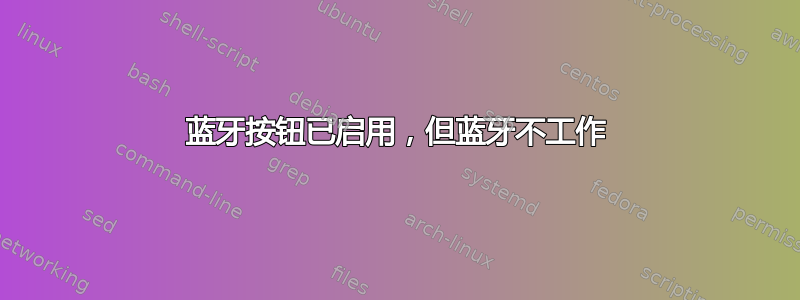
您可以看到图片。那里的蓝牙按钮已经启用,但仍然处于关闭状态。我尝试了互联网上提供的多种解决方案,但都不起作用。请帮助我,因为我真的需要蓝牙。我目前正在使用蓝牙 5.0 加密狗。
以下是 hciconfig -a 的输出:
~$ hciconfig -a
hci0: Type: Primary Bus: USB
BD Address: 00:00:00:00:00:00 ACL MTU: 0:0 SCO MTU: 0:0
DOWN
RX bytes:14 acl:0 sco:0 events:1 errors:0
TX bytes:3 acl:0 sco:0 commands:2 errors:1
Features: 0x00 0x00 0x00 0x00 0x00 0x00 0x00 0x00
Packet type: DM1 DH1 HV1
Link policy:
Link mode: PERIPHERAL ACCEPT
以下是 lsusb; dmesg | grep -i blue 的输出:
$ lsusb; dmesg | grep -i blue
Bus 002 Device 001: ID 1d6b:0003 Linux Foundation 3.0 root hub
Bus 001 Device 004: ID 413c:301a Dell Computer Corp. Dell MS116 Optical Mouse
Bus 001 Device 003: ID 413c:2113 Dell Computer Corp. KB216 Wired Keyboard
Bus 001 Device 005: ID 0a12:0001 Cambridge Silicon Radio, Ltd Bluetooth Dongle (HCI mode)
Bus 001 Device 001: ID 1d6b:0002 Linux Foundation 2.0 root hub
[ 18.761913] Bluetooth: Core ver 2.22
[ 18.761928] NET: Registered PF_BLUETOOTH protocol family
[ 18.761929] Bluetooth: HCI device and connection manager initialized
[ 18.761931] Bluetooth: HCI socket layer initialized
[ 18.761933] Bluetooth: L2CAP socket layer initialized
[ 18.761935] Bluetooth: SCO socket layer initialized
[ 19.217301] Bluetooth: hci0: CSR: Unbranded CSR clone detected; adding workarounds and force-suspending once...
[ 24.388696] Bluetooth: hci0: CSR: Failed to suspend the device for our Barrot 8041a02 receive-issue workaround
[ 29.508381] Bluetooth: hci0: setting interface failed (110)
[ 32.421608] Bluetooth: BNEP (Ethernet Emulation) ver 1.3
[ 32.421612] Bluetooth: BNEP filters: protocol multicast
[ 32.421616] Bluetooth: BNEP socket layer initialized
[13466.369336] Bluetooth: hci0: CSR: Unbranded CSR clone detected; adding workarounds and force-suspending once...
[13471.396994] Bluetooth: hci0: CSR: Failed to suspend the device for our Barrot 8041a02 receive-issue workaround
[13476.516600] Bluetooth: hci0: setting interface failed (110)


