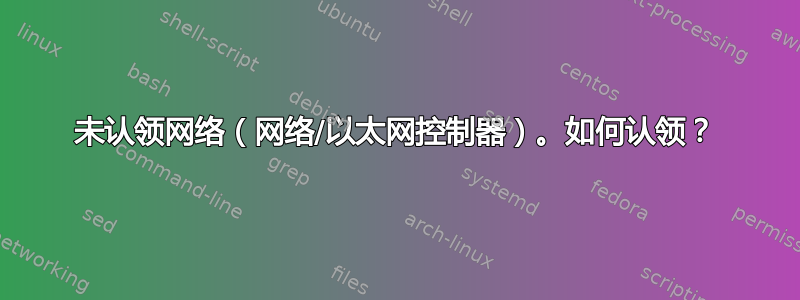
我在 Ubuntu 22.04
$ sudo 1shw -class network
*-network UNCLAIMED
description: Network controller
product: Wi-Fi 6 AX210/AX211/AX411 160MHz
vendor: Intel Corporation
physical id: 0
bus info: pci@0000:06:00.0
version: 1a
width: 64 bits
Clock: 33MHz
capabilities: pm msi pciexpress msix cap_list
configuration: latency=0
resources: memory:fc400000-fc403fff
*-network UNCLAIMED
description: Ethernet controller
product: Ethernet Controller 1225-V
vendor: Intel Corporation
physical id: 0
bus info: pci@0000:09:00.0
version: 03 width: 32 bits
clock: 33MHZ
capabilities: pm msi msix pciexpress bus_master cap list
configuration: latency-0
resources: memory: fc200000-fc2fffff memory: fc300000-fc303fff
$ lspci -knn I grep Net -A3; rfkill list
06:00.0 Network controller (0280]: Intel Corporation Wi-Fi 6 AX210/AX211/AX411 160MHz [8086:2725] (rev 1a)
Subsystem: Intel Corporation Wi-Fi 6 AX210 160MHz [8086:0024]
09:00.0 Ethernet controller (0200]: Intel Corporation Ethernet Controller I225-V (8086:153] (rev 03)
Subsystem: ASUSTeK Computer Inc. Ethernet Controller I225-V (1043:87d2)
我如何将Network controller和关联起来Ethernet controller?
编辑
$ sudo dpkg -s linux-modules-extra-$(uname -r) | grep Status
输出:
dpkg-query: package 'Linux-modules-extra-5.15.0-58-generic' is not installed and no information is available
Use dpkg - -info (= dpkg-deb --info) to examine archive files.
答案1
我终于解决了这个问题!
这是我所做的:
- 在启动时按下 Shift 键进入 grub 菜单
- 转到高级选项
- 单击没有问题的其他 Linux 内核的恢复模式
- 点击启用网络
- 点击修复损坏的软件包
- 单击恢复启动
砰!修好了!
答案2
一些内核包没有安装。
您可以通过运行来修复它
sudo apt install --reinstall linux-generic
该元包应该安装所有内核模块。


