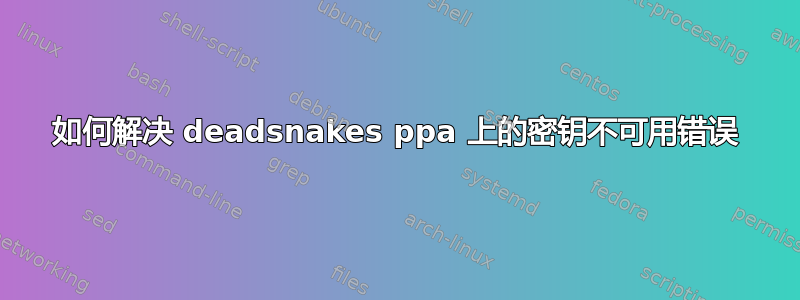
我每次使用 sudo 更新时都会收到以下错误消息。
The following signatures couldn't be verified because the public key is not available: NO_PUBKEY BA6932366A755776
Reading package lists... Done
W: http://ppa.launchpad.net/deadsnakes/ppa/ubuntu/dists/jammy/InRelease: Key is stored in legacy trusted.gpg keyring (/etc/apt/trusted.gpg), see the DEPRECATION section in apt-key(8) for details.
W: GPG error: https://ppa.launchpadcontent.net/deadsnakes/ppa/ubuntu jammy InRelease: The following signatures couldn't be verified because the public key is not available: NO_PUBKEY BA6932366A755776
E: The repository 'https://ppa.launchpadcontent.net/deadsnakes/ppa/ubuntu jammy InRelease' is not signed.
N: Updating from such a repository can't be done securely, and is therefore disabled by default.
N: See apt-secure(8) manpage for repository creation and user configuration details.
我无法删除 deadsnakes ppa,也无法安装任何新软件包。需要一些帮助。
答案1
你找不到钥匙。
sudo apt-key adv --keyserver hkp://keyserver.ubuntu.com:80 --recv-keys F23C5A6CF475977595C89F51BA6932366A755776


