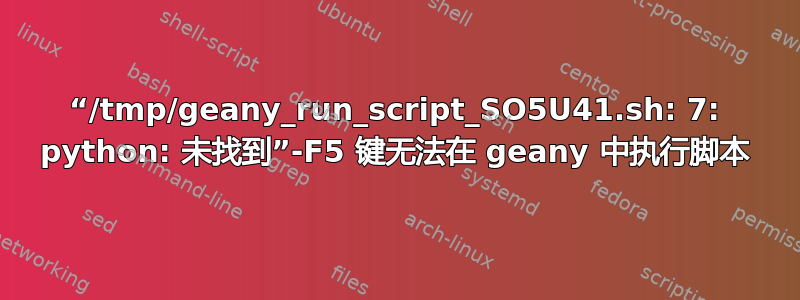
这是我第一次使用 Geany。我尝试按 F5 运行我编写的示例脚本(请参见屏幕截图 1)——通常,这应该会打开终端并执行代码。
(根据文档,F5‘在终端仿真中执行当前文件’。)
但是,我收到了错误:
/tmp/geany_run_script_SO5U4.sh: 7: python: not found
------------------
(program exited with code: 127)
Press return to continue
剧本内容如下:
#!/usr/bin/env python 3
print('Python is awesome!')
直接从终端执行时,代码运行良好:
python3 sample_script.py
其输出Python is awesome!与预期一致。
有什么建议么?


