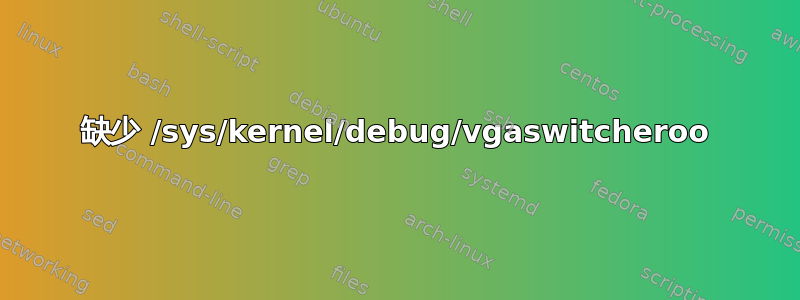
我最近买了一个Dell Inspiron 5567并在上面安装了 Debian 8。
首先,我的无线网络无法正常工作,因此我必须更新我的无线网络linux内核到4.1并将一些iwlwifi固件从互联网复制到我的/sys/firmware文件夹中,以成功连接到任何 wifi。
然后我注意到我无法使用亮度键,Gnome3 也没有给我一个滑块来设置亮度(不过我可以从 BIOS 设置亮度)。另外,暂停也不起作用。如果我合上笔记本电脑的盖子,我会看到一个带有华丽下划线的黑屏(就像终端窗口一样),并且我必须使用电源按钮关闭笔记本电脑。
我做了一些检查,发现我的笔记本电脑没有使用我拥有的专用显卡,而是集成显卡。
的输出lspci是:
00:00.0 Host bridge: Intel Corporation Device 5904 (rev 02)
00:02.0 VGA compatible controller: Intel Corporation Device 5916 (rev 02)
00:04.0 Signal processing controller: Intel Corporation Device 1903 (rev 02)
00:14.0 USB controller: Intel Corporation Device 9d2f (rev 21)
00:14.2 Signal processing controller: Intel Corporation Device 9d31 (rev 21)
00:15.0 Signal processing controller: Intel Corporation Device 9d60 (rev 21)
00:15.1 Signal processing controller: Intel Corporation Device 9d61 (rev 21)
00:16.0 Communication controller: Intel Corporation Device 9d3a (rev 21)
00:17.0 SATA controller: Intel Corporation Device 9d03 (rev 21)
00:1c.0 PCI bridge: Intel Corporation Device 9d10 (rev f1)
00:1c.4 PCI bridge: Intel Corporation Device 9d14 (rev f1)
00:1c.5 PCI bridge: Intel Corporation Device 9d15 (rev f1)
00:1f.0 ISA bridge: Intel Corporation Device 9d58 (rev 21)
00:1f.2 Memory controller: Intel Corporation Device 9d21 (rev 21)
00:1f.3 Audio device: Intel Corporation Device 9d71 (rev 21)
00:1f.4 SMBus: Intel Corporation Device 9d23 (rev 21)
01:00.0 Display controller: Advanced Micro Devices, Inc. [AMD/ATI] Topaz XT [Radeon R7 M260/M265] (rev c3)
02:00.0 Network controller: Intel Corporation Device 3165 (rev 79)
03:00.0 Ethernet controller: Realtek Semiconductor Co., Ltd. RTL8101E/RTL8102E PCI Express Fast Ethernet controller (rev 07)
于是我上网查了一下发现这文章告诉您如何在 GPU 之间切换。
问题是我没有,/sys/kernel/debug/vgaswitcheroo而且我的 BIOS 也没有给我更改活动 GPU 的选项。
如何修复丢失的vgaswitcheroo文件夹或如何切换到我的 radeon 显卡?
另外,这可以帮助我解决亮度和暂停问题吗?这就是我做这一切的原因。


