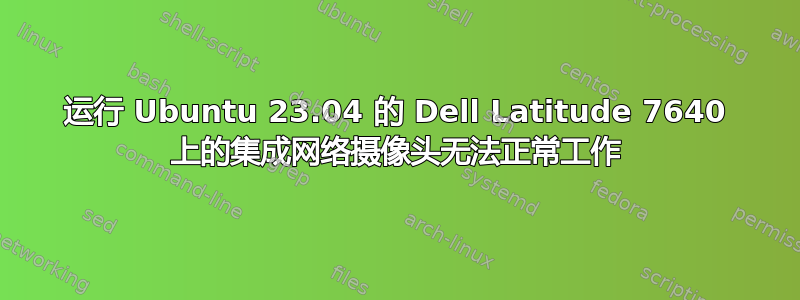
(我被邀请这里提出这个问题是一个新问题)
我有一台运行 Ubuntu 23.04 的戴尔 Latitude 7640 笔记本电脑(2023)。
无法识别集成网络摄像头,但外置摄像头工作正常。制造商将集成摄像头描述为“FHD/IR 摄像头,配备 ExpressSign-In + 智能隐私、时间降噪、摄像头快门、麦克风”,在 Windows 上运行良好(我的机器上不再安装 Windows)。
在没有插入外部网络摄像头的情况下,询问
sudo lshw -C video
生产
*-display
description: VGA compatible controller
product: Raptor Lake-P [Iris Xe Graphics]
vendor: Intel Corporation
physical id: 2
bus info: pci@0000:00:02.0
logical name: /dev/fb0
version: 04
width: 64 bits
clock: 33MHz
capabilities: pciexpress msi pm vga_controller bus_master cap_list rom fb
configuration: depth=32 driver=i915 latency=0 mode=1920x1200 resolution=1920,1200 visual=truecolor xres=1920 yres=1200
resources: iomemory:600-5ff iomemory:400-3ff irq:201 memory:6055000000-6055ffffff memory:4000000000-400fffffff ioport:3000(size=64) memory:c0000-dffff memory:4010000000-4016ffffff memory:4020000000-40ffffffff
和
ls -l /dev/vid*;id
返回
ls: cannot access '/dev/vid*': No such file or directory
uid=1000(user) gid=1000(user) groups=1000(user),4(adm),24(cdrom),27(sudo),30(dip),46(plugdev),122(lpadmin),135(lxd),136(sambashare)
插入外部网络摄像头后,lsusb我得到了
Bus 004 Device 001: ID 1d6b:0003 Linux Foundation 3.0 root hub
Bus 002 Device 003: ID 0a5c:5843 Broadcom Corp. 58200
Bus 002 Device 002: ID 8086:0b63 Intel Corp. USB Bridge
Bus 002 Device 007: ID 0c45:6367 Microdia USB 2.0 Camera
Bus 002 Device 004: ID 8087:0033 Intel Corp.
Bus 002 Device 001: ID 1d6b:0002 Linux Foundation 2.0 root hub
Bus 003 Device 001: ID 1d6b:0003 Linux Foundation 3.0 root hub
Bus 001 Device 001: ID 1d6b:0002 Linux Foundation 2.0 root hub
按照@Raffles 下面的请求,在不插入外部网络摄像头的情况下,我询问inxi -Fxz并得到了以下结果:
System:
Kernel: 6.2.0-24-generic arch: x86_64 bits: 64 compiler: N/A
Desktop: Cinnamon v: 5.6.7 Distro: Ubuntu 23.04 (Lunar Lobster)
Machine:
Type: Laptop System: Dell product: Latitude 7640 v: N/A
serial: <superuser required>
Mobo: Dell model: 0982JK v: A00 serial: <superuser required> UEFI: Dell
v: 1.4.1 date: 05/31/2023
Battery:
ID-1: BAT0 charge: 49.4 Wh (87.6%) condition: 56.4/57.0 Wh (98.9%)
volts: 12.5 min: 11.4 model: BYD DELL 047T034 status: discharging
CPU:
Info: 10-core (2-mt/8-st) model: 13th Gen Intel Core i7-1365U bits: 64
type: MST AMCP arch: Raptor Lake rev: 3 cache: L1: 928 KiB L2: 6.5 MiB
L3: 12 MiB
Speed (MHz): avg: 2508 high: 2700 min/max: 400/5200:3900 cores: 1: 2700
2: 2700 3: 2700 4: 2700 5: 2700 6: 2700 7: 400 8: 2700 9: 2700 10: 2700
11: 2700 12: 2700 bogomips: 64512
Flags: avx avx2 ht lm nx pae sse sse2 sse3 sse4_1 sse4_2 ssse3 vmx
Graphics:
Device-1: Intel Raptor Lake-P [Iris Xe Graphics] vendor: Dell driver: i915
v: kernel bus-ID: 0000:00:02.0
Display: x11 server: X.Org v: 1.21.1.7 with: Xwayland v: 22.1.8 driver: X:
loaded: modesetting unloaded: fbdev,vesa dri: iris gpu: i915
resolution: 1920x1200~60Hz
API: OpenGL v: 4.6 Mesa 23.0.2 renderer: Mesa Intel Graphics (RPL-P)
direct-render: Yes
Audio:
Device-1: Intel vendor: Dell driver: intel-ipu6 bus-ID: 0000:00:05.0
Device-2: Intel vendor: Dell driver: snd_hda_intel v: kernel
bus-ID: 0000:00:1f.3
Sound API: ALSA v: k6.2.0-24-generic running: yes
Sound Server-1: PulseAudio v: 16.1 running: no
Sound Server-2: PipeWire v: 0.3.65 running: yes
Network:
Device-1: Intel driver: iwlwifi v: kernel port: N/A bus-ID: 0000:00:14.3
IF: wlp0s20f3 state: up mac: <filter>
Bluetooth:
Device-1: Intel type: USB driver: btusb v: 0.8 bus-ID: 3-10:4
Report: hciconfig ID: hci0 rfk-id: 0 state: up address: <filter>
RAID:
Hardware-1: Intel Volume Management Device NVMe RAID Controller Intel
driver: vmd v: 0.6 bus-ID: 0000:00:0e.0
Drives:
Local Storage: total: 953.87 GiB used: 345.01 GiB (36.2%)
ID-1: /dev/nvme0n1 vendor: Samsung model: PM9B1 NVMe 1024GB
size: 953.87 GiB temp: 35.9 C
Partition:
ID-1: / size: 937.33 GiB used: 344.94 GiB (36.8%) fs: ext4
dev: /dev/nvme0n1p2
ID-2: /boot/efi size: 511 MiB used: 68 MiB (13.3%) fs: vfat
dev: /dev/nvme0n1p1
Swap:
ID-1: swap-1 type: file size: 2 GiB used: 0 KiB (0.0%) file: /swapfile
Sensors:
System Temperatures: cpu: 37.0 C mobo: N/A
Fan Speeds (RPM): N/A
Info:
Processes: 325 Uptime: 43m Memory: 30.69 GiB used: 3.1 GiB (10.1%)
Init: systemd target: graphical (5) Compilers: gcc: 12.2.0 Packages: 2665
Shell: Bash v: 5.2.15 inxi: 3.3.25
欢迎提出建议!
答案1
已发布解决方案这里适用于运行 22.04 的 Dell 7340 / 7440 上的网络摄像头。此解决方案也适用于我,因此我将其重现以便于参考。
安装IPU6/IPU6EP手动堆叠:
sudo add-apt-repository ppa:oem-solutions-group/intel-ipu6
sudo apt install linux-modules-ipu6-generic-hwe-22.04 linux-modules-ivsc-generic-hwe-22.04
sudo apt install libcamhal-ipu6ep0
sudo reboot
如果此操作未自动完成,请将视频组添加到您的用户。
您的集成网络摄像头现在应该可以在 Zoom、Skype 和 OBS 上运行,但不一定可以在 Cheese 上运行。


