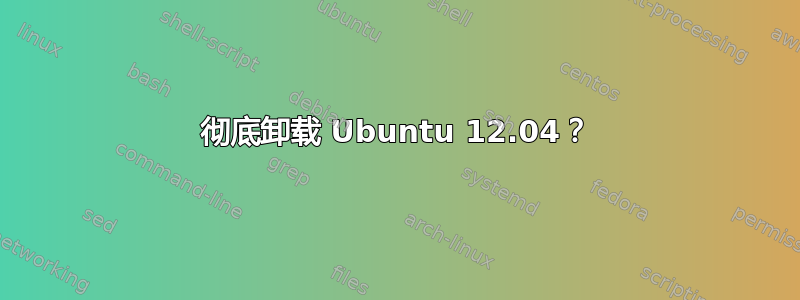
我安装了带有 Wubi 的 Ubuntu 12.04。然后经过测试,我决定卸载它。我进入控制面板并卸载了 Ubuntu。当我重新启动计算机时,仍然有双启动选项,可以转到 Windows 7 或 Ubuntu。当我选择 Ubuntu 时,它说它无法运行 Windows 并进行修复。我如何才能从我的计算机上完全卸载 Ubuntu?
答案1
您看到的是 Windows 引导加载程序中的残留内容。
引自https://wiki.ubuntu.com/WubiGuide/#卸载关于如何删除它:
In Windows XP you need to edit C:\boot.ini and delete the Ubuntu/Wubi
line. Alternatively you can modify the boot menu via Control
Panel > System > Advanced > Startup and Recovery and pressing "Edit".
For Windows 98 you have to edit C:\config.sys and remove the Wubi block.
For Windows Vista/7, you can use the built-in bcdedit command or install
EasyBCD to edit the boot menu. To use bcdedit, run cmd.exe as an
administrator, then enter bcdedit to show all boot entries, note the {GUID}
specified for the Ubuntu entry, and then remove it: bcdedit /delete {GUID}


