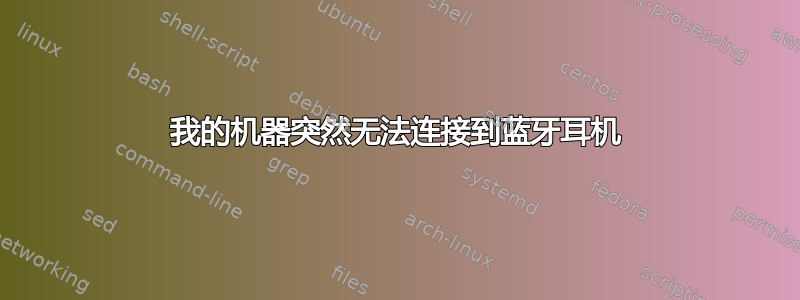
enter code here我正在运行 Ubuntu 20。我有一个蓝牙适配器,我使用 bluetoothctl 成功将其设置为与我的 Magic Mouse 和耳机配合使用
一切都运行良好。今天,我的耳机(Bose QC35)停止接收声音。我清除了手机上的配对连接,从蓝牙中删除它们并着手修复。但是现在我只收到错误“配对失败:org.bluez.Error.AuthenticationFailed”。我该如何解决这个问题?重新启动 pulseaudio 并重新启动机器没有帮助。
以下是使用 bluetoothclt 的跟踪:
joe@joe-Amd-Am4-Home-Office:~$ bluetoothctl
Agent registered
[CHG] Controller 00:1A:7D:DA:71:15 Pairable: yes
[bluetooth]# scan on
Discovery started
[CHG] Controller 00:1A:7D:DA:71:15 Discovering: yes
[NEW] Device 51:8C:8D:9A:33:F0 51-8C-8D-9A-33-F0
[NEW] Device 53:77:D5:C8:36:16 53-77-D5-C8-36-16
[NEW] Device 69:33:BA:A2:5D:E4 69-33-BA-A2-5D-E4
[NEW] Device 7E:EF:EC:A6:CD:3B 7E-EF-EC-A6-CD-3B
[NEW] Device 5E:BE:1B:F3:62:A6 5E-BE-1B-F3-62-A6
[NEW] Device 70:80:47:31:21:D0 LE-Joe's NC Headphones
[CHG] Device 7E:EF:EC:A6:CD:3B RSSI: -71
[NEW] Device 7B:A2:F1:F9:FF:64 7B-A2-F1-F9-FF-64
[CHG] Device 53:77:D5:C8:36:16 RSSI: -61
[CHG] Device 53:77:D5:C8:36:16 RSSI: -69
[CHG] Device 7E:EF:EC:A6:CD:3B RSSI: -83
[CHG] Device 7E:EF:EC:A6:CD:3B RSSI: -62
[bluetooth]# scan off
Discovery stopped
[CHG] Device 7B:A2:F1:F9:FF:64 TxPower is nil
[CHG] Device 7B:A2:F1:F9:FF:64 RSSI is nil
[CHG] Device 70:80:47:31:21:D0 TxPower is nil
[CHG] Device 70:80:47:31:21:D0 RSSI is nil
[CHG] Device 5E:BE:1B:F3:62:A6 TxPower is nil
[CHG] Device 5E:BE:1B:F3:62:A6 RSSI is nil
[CHG] Device 7E:EF:EC:A6:CD:3B TxPower is nil
[CHG] Device 7E:EF:EC:A6:CD:3B RSSI is nil
[CHG] Device 69:33:BA:A2:5D:E4 TxPower is nil
[CHG] Device 69:33:BA:A2:5D:E4 RSSI is nil
[CHG] Device 53:77:D5:C8:36:16 TxPower is nil
[CHG] Device 53:77:D5:C8:36:16 RSSI is nil
[CHG] Device 51:8C:8D:9A:33:F0 RSSI is nil
[CHG] Controller 00:1A:7D:DA:71:15 Discovering: no
[bluetooth]# trust 70:80:47:31:21:D0
[CHG] Device 70:80:47:31:21:D0 Trusted: yes
Changing 70:80:47:31:21:D0 trust succeeded
[bluetooth]# pair 70:80:47:31:21:D0
Attempting to pair with 70:80:47:31:21:D0
[CHG] Device 70:80:47:31:21:D0 Connected: yes
Failed to pair: org.bluez.Error.ConnectionAttemptFailed
[CHG] Device 70:80:47:31:21:D0 Connected: no
[DEL] Device 69:33:BA:A2:5D:E4 69-33-BA-A2-5D-E4
[DEL] Device 53:77:D5:C8:36:16 53-77-D5-C8-36-16
[DEL] Device 51:8C:8D:9A:33:F0 51-8C-8D-9A-33-F0
[DEL] Device 7B:A2:F1:F9:FF:64 7B-A2-F1-F9-FF-64
[DEL] Device 7E:EF:EC:A6:CD:3B 7E-EF-EC-A6-CD-3B
[DEL] Device 5E:BE:1B:F3:62:A6 5E-BE-1B-F3-62-A6
[bluetooth]# exit
joe@joe-Amd-Am4-Home-Office:~$
pactl list short | grep blue给我:
joe@joe-Amd-Am4-Home-Office:~$ pactl list short | grep blue
7 module-bluetooth-policy
8 module-bluetooth-discover
9 module-bluez5-discover
joe@joe-Amd-Am4-Home-Office:~$


