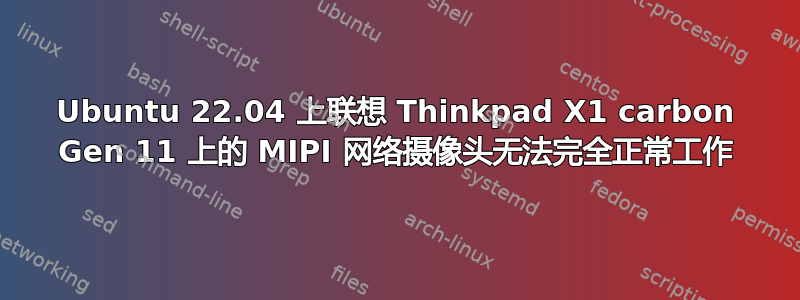
我刚刚在新的 X1 Carbon 上安装了 Ubuntu 22.04第 11 代一切似乎都正常,除了 MIPI 网络摄像头(这并不令人意外)。这个问题解决了同样的问题,但针对的是 X1 Carbon第 10 代。我遵循了以下解决方案中概述的所有说明,特别是使用 dkms,并且只要有选择,我总会选择 ipu6ep。
这几乎可以正常工作。在命令之后
sudo -E gst-launch-1.0 icamerasrc buffer-count=7 device-name=ov2740-uf ! video/x-raw,format=NV12,width=1280,height=720 ! v4l2sink device=${DEVICE}
摄像头灯亮起,表示某物正在发生。但是在终端上我看到以下输出:
Setting pipeline to PAUSED ...
[07-04 16:03:18.568] CamHAL[INF] aiqb file name OV2740_CJFLE23_ADL.aiqb
[07-04 16:03:18.568] CamHAL[INF] aiqb file name OV2740_CJFLE23_ADL.aiqb
Pipeline is live and does not need PREROLL ...
Pipeline is PREROLLED ...
Setting pipeline to PLAYING ...
New clock: GstSystemClock
(gst-launch-1.0:4105): GStreamer-CRITICAL **: 16:03:18.628: Registering meta implementation 'GstCamerasrcMeta' without init function
[07-04 16:03:18.900] CamHAL[ERR] Poll: Device node fd 14 poll timeout.
[07-04 16:03:19.0] CamHAL[ERR] Poll: Device node fd 14 poll timeout.
[07-04 16:03:19.100] CamHAL[ERR] Poll: Device node fd 14 poll timeout.
[07-04 16:03:19.200] CamHAL[ERR] Poll: Device node fd 14 poll timeout.
[07-04 16:03:19.301] CamHAL[ERR] Poll: Device node fd 14 poll timeout.
[07-04 16:03:19.401] CamHAL[ERR] Poll: Device node fd 14 poll timeout.
[07-04 16:03:19.501] CamHAL[ERR] Poll: Device node fd 14 poll timeout.
[07-04 16:03:19.602] CamHAL[ERR] Poll: Device node fd 14 poll timeout.
[07-04 16:03:19.702] CamHAL[ERR] Poll: Device node fd 14 poll timeout.
[07-04 16:03:19.800] CamHAL[ERR] Poll: Device node fd 16 poll timeout.
[07-04 16:03:19.802] CamHAL[ERR] Poll: Device node fd 14 poll timeout.
[07-04 16:03:19.902] CamHAL[ERR] Poll: Device node fd 14 poll timeout.
[07-04 16:03:20.3] CamHAL[ERR] Poll: Device node fd 14 poll timeout.
[07-04 16:03:20.103] CamHAL[ERR] Poll: Device node fd 14 poll timeout.
[07-04 16:03:20.203] CamHAL[ERR] Poll: Device node fd 14 poll timeout.
[07-04 16:03:20.304] CamHAL[ERR] Poll: Device node fd 14 poll timeout.
[07-04 16:03:20.404] CamHAL[ERR] Poll: Device node fd 14 poll timeout.
[07-04 16:03:20.504] CamHAL[ERR] Poll: Device node fd 14 poll timeout.
[07-04 16:03:20.605] CamHAL[ERR] Poll: Device node fd 14 poll timeout.
[07-04 16:03:20.629] CamHAL[WAR] wait event time out, 1 requests processing, 6 requests in HAL
最后几行每半秒左右重复一次,相机灯一直亮着。然而 cheese 无法检测到相机。我还尝试使用以下命令启动 cheese
cheese -d "Intel MIPI Camera"
但这没有帮助。
有没有人遇到过类似的情况并且能让 MIPI 相机正常工作?
答案1
https://wiki.ubuntu.com/Lenovo有一些有关英特尔 MIPI 相机的说明,您可以尝试一下。
Cheese 存在一个已知问题,即它无法通过 v4l2loopback 解决方法支持英特尔 MIPI 摄像头。
最好使用 Google Chrome 或 Mozilla Firefox 访问https://webcamtests.com/检查你的 MIPI 相机。


