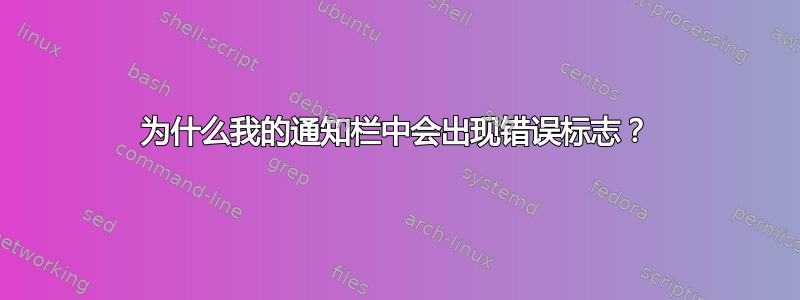
我最近安装了 Ubuntu,对它还不是很熟悉。很长一段时间内一切都很顺利,但是通知栏中突然出现了一个错误,我不知道为什么!
这是我收到的错误通知:
关于未满足的依赖关系!
我在网上查找了这些问题的解决方案......
首先,我尝试过
sudo apt-get update && sudo apt-get upgrade
这是我收到的
Hit:1 http://in.archive.ubuntu.com/ubuntu jammy InRelease
Get:2 http://security.ubuntu.com/ubuntu jammy-security InRelease [110 kB]
Get:3 http://in.archive.ubuntu.com/ubuntu jammy-updates InRelease [119 kB]
Get:4 http://in.archive.ubuntu.com/ubuntu jammy-backports InRelease [109 kB]
Get:5 http://security.ubuntu.com/ubuntu jammy-security/main amd64 DEP-11 Metadata [42.9 kB]
Get:6 https://esm.ubuntu.com/apps/ubuntu jammy-apps-security InRelease [7,553 B]
Get:7 http://security.ubuntu.com/ubuntu jammy-security/universe amd64 DEP-11 Metadata [39.9 kB]
Get:8 http://in.archive.ubuntu.com/ubuntu jammy-updates/main amd64 DEP-11 Metadata [101 kB]
Get:9 http://in.archive.ubuntu.com/ubuntu jammy-updates/universe amd64 DEP-11 Metadata [278 kB]
Get:10 http://in.archive.ubuntu.com/ubuntu jammy-updates/multiverse amd64 DEP-11 Metadata [940 B]
Get:11 http://in.archive.ubuntu.com/ubuntu jammy-backports/main amd64 DEP-11 Metadata [4,892 B]
Get:12 http://in.archive.ubuntu.com/ubuntu jammy-backports/universe amd64 DEP-11 Metadata [15.6 kB]
Get:13 https://esm.ubuntu.com/apps/ubuntu jammy-apps-updates InRelease [7,459 B]
Get:14 https://esm.ubuntu.com/infra/ubuntu jammy-infra-security InRelease [7,453 B]
Get:15 https://esm.ubuntu.com/infra/ubuntu jammy-infra-updates InRelease [7,452 B]
Fetched 851 kB in 4s (230 kB/s)
Reading package lists... Done
E: Invalid operation upgrade~
然后我去了
dpkg -l | grep ^iU | awk '{print $2}' | xargs sudo dpkg --purge
这是我收到的
[sudo] password for trishank:
dpkg: error: dpkg frontend lock was locked by another process with pid 8609
Note: removing the lock file is always wrong, and can end up damaging the
locked area and the entire system. See <https://wiki.debian.org/Teams/Dpkg/FAQ>.
然后
sudo apt-get update
sudo apt-get autoremove
我收到了
Hit:1 http://security.ubuntu.com/ubuntu jammy-security InRelease
Hit:2 http://in.archive.ubuntu.com/ubuntu jammy InRelease
Hit:3 http://in.archive.ubuntu.com/ubuntu jammy-updates InRelease
Hit:4 https://esm.ubuntu.com/apps/ubuntu jammy-apps-security InRelease
Hit:5 http://in.archive.ubuntu.com/ubuntu jammy-backports InRelease
Hit:6 https://esm.ubuntu.com/apps/ubuntu jammy-apps-updates InRelease
Hit:7 https://esm.ubuntu.com/infra/ubuntu jammy-infra-security InRelease
Hit:8 https://esm.ubuntu.com/infra/ubuntu jammy-infra-updates InRelease
Reading package lists... Done
Reading package lists... Done
Building dependency tree... Done
Reading state information... Done
0 upgraded, 0 newly installed, 0 to remove and 32 not upgraded.
然后,我也安装了 Synaptic 包管理器,并转到“编辑”>“修复损坏的包”,它确实显示了,Successfully Fixed dependency Problems但是即使重新启动后通知仍然存在。
我尝试了“编辑”>“标记所有升级”,然后它显示E: Unable to correct problems, you have held broken packages.
最后,我打开了 Ubuntu 上的软件更新程序应用程序。我收到的内容如下:
This error could be caused by required additional software packages which are missing or not installable. Furthermore there could be a conflict between software packages which are not allowed to be installed at the same time.
Transaction failed: Package dependencies cannot be resolved
The following packages have unmet dependencies:
libwebkit2gtk-4.0-37: Depends: libjavascriptcoregtk-4.0-18 (= 2.40.4-0ubuntu0.22.04.1) but 2.40.4-0ubuntu0.22.04.1 is to be installed
Depends: libgbm1 (>= 17.1.0~rc2) but 23.0.4-0ubuntu1~22.04.1 is to be installed
Depends: libgcc-s1 (>= 4.0) but 12.3.0-1ubuntu1~22.04 is to be installed
Depends: libglib2.0-0 (>= 2.70.0) but 2.72.4-0ubuntu2.2 is to be installed
Depends: libgtk-3-0 (>= 3.23.0) but 3.24.33-1ubuntu2 is to be installed
Depends: libicu70 (>= 70.1-1~) but 70.1-2 is to be installed
Depends: libjpeg8 (>= 8c) but 8c-2ubuntu10 is to be installed
Depends: libsoup2.4-1 (>= 2.69.90) but 2.74.2-3 is to be installed
Depends: libsqlite3-0 (>= 3.7.15) but 3.37.2-2ubuntu0.1 is to be installed
Depends: libstdc++6 (>= 12) but 12.3.0-1ubuntu1~22.04 is to be installed
Depends: libtasn1-6 (>= 4.14) but 4.18.0-4build1 is to be installed
Depends: libxcomposite1 (>= 1:0.4.5) but 1:0.4.5-1build2 is to be installed
Depends: libxdamage1 (>= 1:1.1) but 1:1.1.5-2build2 is to be installed
Depends: zlib1g (>= 1:1.2.2) but 1:1.2.11.dfsg-2ubuntu9.2 is to be installed
请帮忙!
编辑:我试过了Synaptic 包管理器再次选择该Fix Broken Packages选项。这次,我得到了:
E: Unable to correct problems, you have held broken packages.
E: Unable to correct dependencies
使用后sudo apt upgrade
trishank@TrishankPC:~$ sudo apt upgrade
[sudo] password for trishank:
Reading package lists... Done
Building dependency tree... Done
Reading state information... Done
Calculating upgrade... Done
The following packages were automatically installed and are no longer required:
linux-headers-5.19.0-32-generic linux-hwe-5.19-headers-5.19.0-32
linux-image-5.19.0-32-generic linux-modules-5.19.0-32-generic
linux-modules-extra-5.19.0-32-generic
Use 'sudo apt autoremove' to remove them.
The following packages have been kept back:
base-files distro-info gjs language-pack-en language-pack-en-base
language-pack-gnome-en language-pack-gnome-en-base libegl-mesa0 libgbm1
libgjs0g libgl1-amber-dri libgl1-mesa-dri libglapi-mesa libglx-mesa0
python-apt-common python3-apt python3-distro-info python3-distupgrade
ubuntu-release-upgrader-core ubuntu-release-upgrader-gtk
The following packages will be upgraded:
gir1.2-gtk-4.0 libgpgme11 libgpgmepp6 libgtk-4-1 libgtk-4-bin
libgtk-4-common libunwind8 linux-firmware
8 upgraded, 0 newly installed, 0 to remove and 20 not upgraded.
Need to get 261 MB of archives.
After this operation, 1,119 kB disk space will be freed.
Do you want to continue? [Y/n] Y
Get:1 http://in.archive.ubuntu.com/ubuntu jammy-updates/main amd64 libgtk-4-common all 4.6.9+ds-0ubuntu0.22.04.1 [662 kB]
Get:2 http://in.archive.ubuntu.com/ubuntu jammy-updates/main amd64 libgtk-4-1 amd64 4.6.9+ds-0ubuntu0.22.04.1 [2,866 kB]
Get:3 http://in.archive.ubuntu.com/ubuntu jammy-updates/main amd64 gir1.2-gtk-4.0 amd64 4.6.9+ds-0ubuntu0.22.04.1 [216 kB]
Get:4 http://in.archive.ubuntu.com/ubuntu jammy-updates/main amd64 libgpgme11 amd64 1.16.0-1.2ubuntu4.1 [136 kB]
Get:5 http://in.archive.ubuntu.com/ubuntu jammy-updates/main amd64 libgpgmepp6 amd64 1.16.0-1.2ubuntu4.1 [109 kB]
Get:6 http://in.archive.ubuntu.com/ubuntu jammy-updates/main amd64 libgtk-4-bin amd64 4.6.9+ds-0ubuntu0.22.04.1 [2,870 kB]
Get:7 http://in.archive.ubuntu.com/ubuntu jammy-updates/main amd64 libunwind8 amd64 1.3.2-2build2.1 [54.5 kB]
Get:8 http://in.archive.ubuntu.com/ubuntu jammy-updates/main amd64 linux-firmware all 20220329.git681281e4-0ubuntu3.17 [254 MB]
Fetched 261 MB in 3min 52s (1,127 kB/s)
(Reading database ... 236893 files and directories currently installed.)
Preparing to unpack .../0-libgtk-4-common_4.6.9+ds-0ubuntu0.22.04.1_all.deb ...
Unpacking libgtk-4-common (4.6.9+ds-0ubuntu0.22.04.1) over (4.6.6+ds-0ubuntu1) ...
Preparing to unpack .../1-libgtk-4-1_4.6.9+ds-0ubuntu0.22.04.1_amd64.deb ...
Unpacking libgtk-4-1:amd64 (4.6.9+ds-0ubuntu0.22.04.1) over (4.6.6+ds-0ubuntu1) ...
Preparing to unpack .../2-gir1.2-gtk-4.0_4.6.9+ds-0ubuntu0.22.04.1_amd64.deb ...
Unpacking gir1.2-gtk-4.0:amd64 (4.6.9+ds-0ubuntu0.22.04.1) over (4.6.6+ds-0ubuntu1) ...
Preparing to unpack .../3-libgpgme11_1.16.0-1.2ubuntu4.1_amd64.deb ...
Unpacking libgpgme11:amd64 (1.16.0-1.2ubuntu4.1) over (1.16.0-1.2ubuntu4) ...
Preparing to unpack .../4-libgpgmepp6_1.16.0-1.2ubuntu4.1_amd64.deb ...
Unpacking libgpgmepp6:amd64 (1.16.0-1.2ubuntu4.1) over (1.16.0-1.2ubuntu4) ...
Preparing to unpack .../5-libgtk-4-bin_4.6.9+ds-0ubuntu0.22.04.1_amd64.deb ...
Unpacking libgtk-4-bin (4.6.9+ds-0ubuntu0.22.04.1) over (4.6.6+ds-0ubuntu1) ...
Preparing to unpack .../6-libunwind8_1.3.2-2build2.1_amd64.deb ...
Unpacking libunwind8:amd64 (1.3.2-2build2.1) over (1.3.2-2build2) ...
Preparing to unpack .../7-linux-firmware_20220329.git681281e4-0ubuntu3.17_all.deb ...
Unpacking linux-firmware (20220329.git681281e4-0ubuntu3.17) over (20220329.git681281e4-0ubuntu3.16) ...
Setting up linux-firmware (20220329.git681281e4-0ubuntu3.17) ...
update-initramfs: Generating /boot/initrd.img-6.2.0-26-generic
update-initramfs: Generating /boot/initrd.img-5.19.0-50-generic
update-initramfs: Generating /boot/initrd.img-5.19.0-32-generic
Setting up libunwind8:amd64 (1.3.2-2build2.1) ...
Setting up libgpgme11:amd64 (1.16.0-1.2ubuntu4.1) ...
Setting up libgtk-4-common (4.6.9+ds-0ubuntu0.22.04.1) ...
Setting up libgpgmepp6:amd64 (1.16.0-1.2ubuntu4.1) ...
Processing triggers for libglib2.0-0:amd64 (2.72.4-0ubuntu2.2) ...
Processing triggers for libc-bin (2.35-0ubuntu3.1) ...
Processing triggers for man-db (2.10.2-1) ...
Setting up libgtk-4-1:amd64 (4.6.9+ds-0ubuntu0.22.04.1) ...
Setting up libgtk-4-bin (4.6.9+ds-0ubuntu0.22.04.1) ...
Setting up gir1.2-gtk-4.0:amd64 (4.6.9+ds-0ubuntu0.22.04.1) ...
Processing triggers for libc-bin (2.35-0ubuntu3.1) ...
trishank@TrishankPC:~$
使用后apt policy libwebkit2gt
trishank@TrishankPC:~$ apt policy libwebkit2gtk
N: Unable to locate package libwebkit2gtk
trishank@TrishankPC:~$
当我启动电脑时,问题不知怎么就解决了!谢谢
答案1
我通过 synaptic 清理了软件包的剩余配置,然后我也通过 synaptic 更新了软件包 - 之后带有错误的红色图标从顶部面板消失了。




